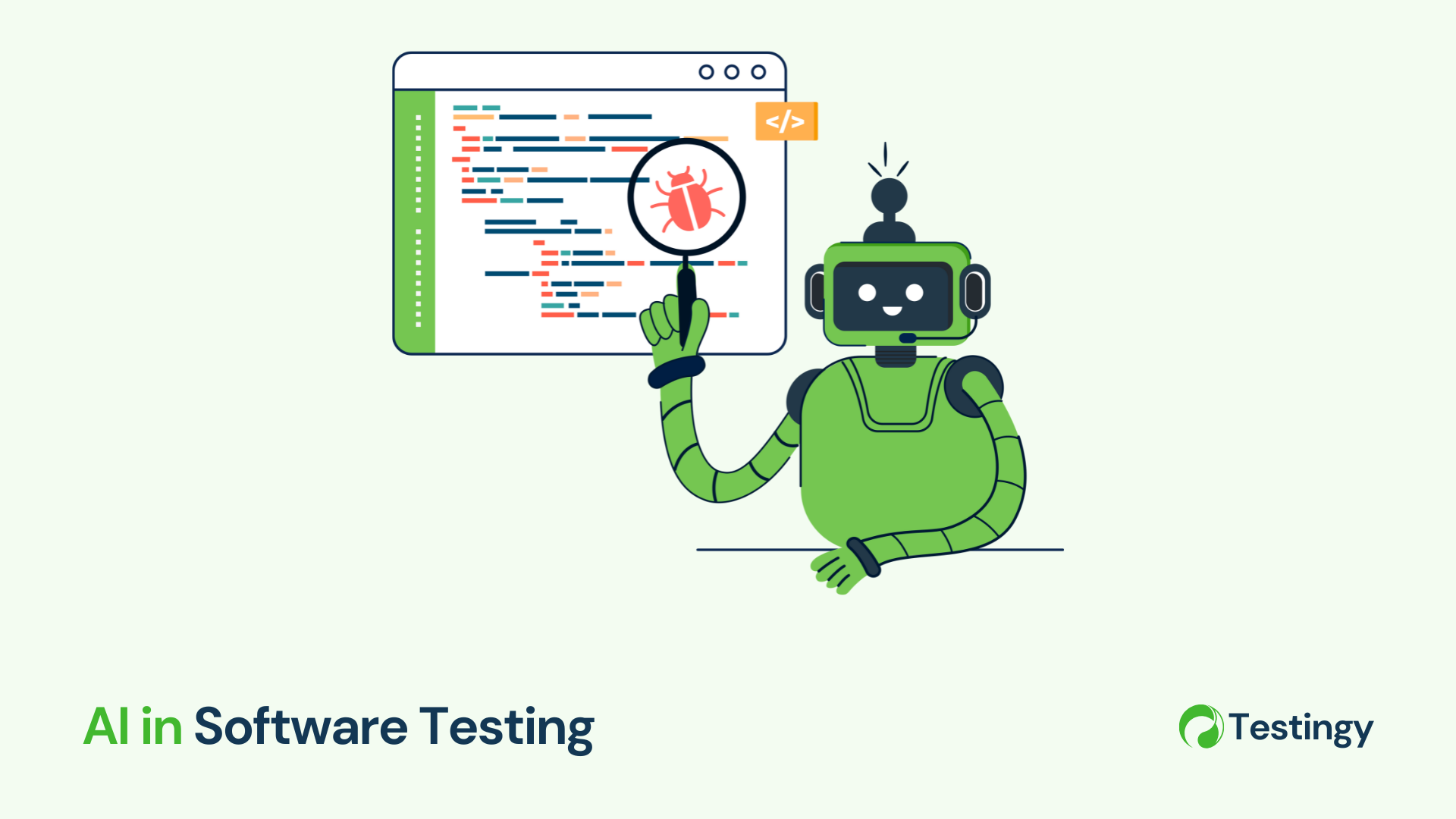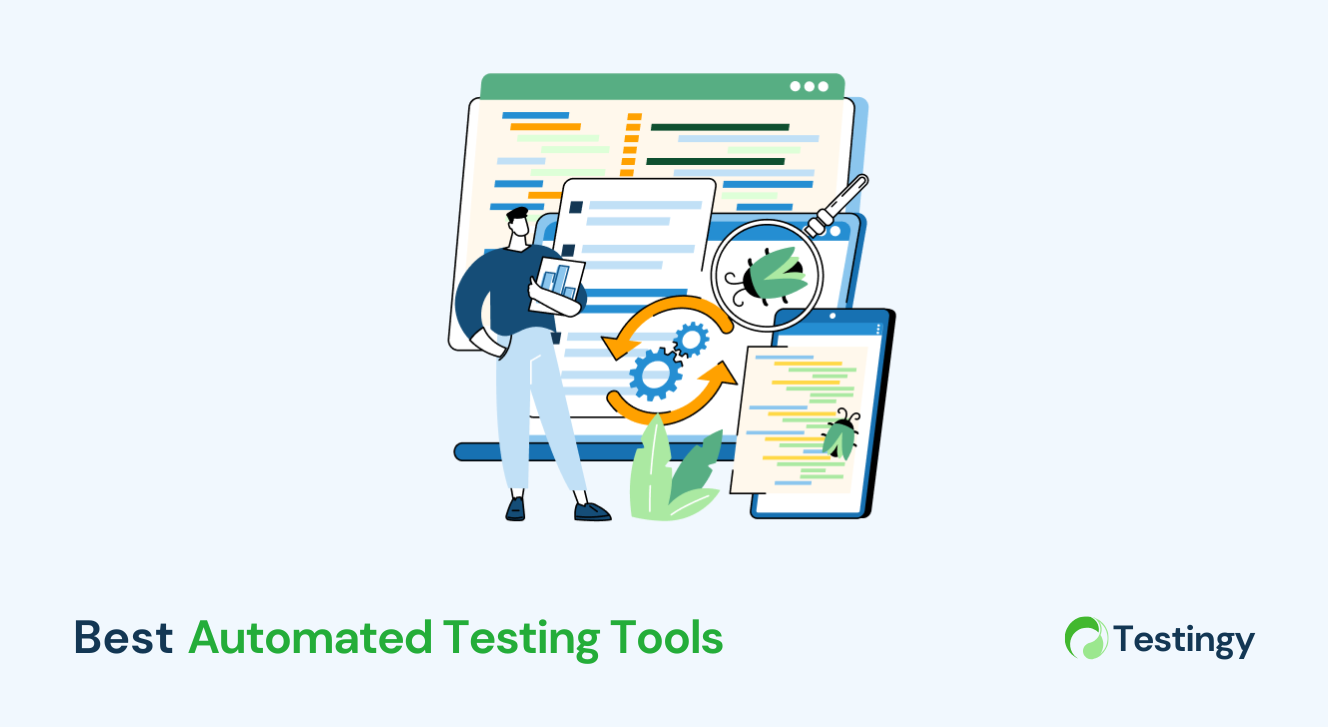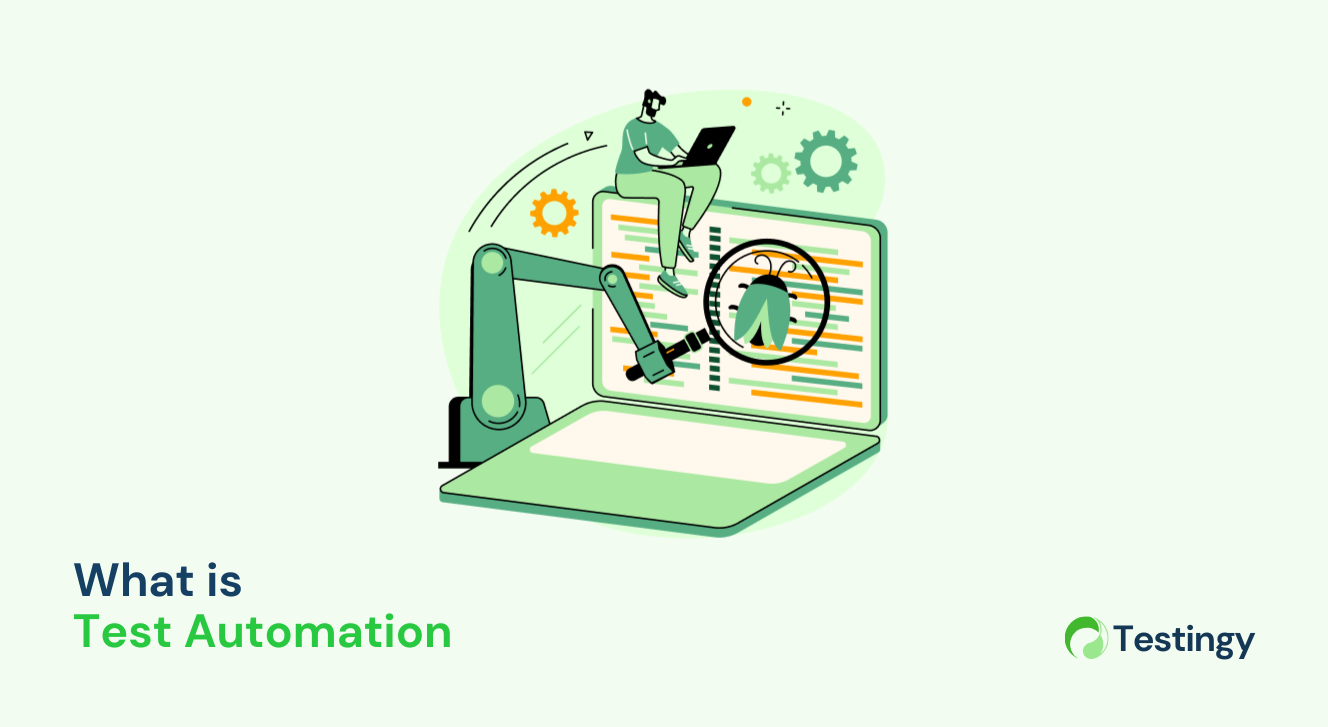Think of software testing as the unsung hero behind every app, website, or program you use. It’s the process that makes sure software does what it’s supposed to—without crashing, leaking data, or driving users up the wall.
With technology popping up everywhere, from your phone to your workplace, there’s no room for software that flops. Testing catches the little hiccups early, keeps things running smoothly, and makes sure people actually enjoy using what you’ve built.
This software quality assurance process is critical because if you skip it, you're rolling the dice on bugs, security slip-ups, or an app nobody wants to touch. It’s not just about fixing stuff—it’s about building something solid from the ground up.
Testing gives developers and teams the confidence to say, “This works,” and it’s what turns a rough draft into something you’d be proud to share.
Key Takeaways
Here's why software testing is essential for your development process and business success:
- Cost Efficiency: Early detection of bugs through testing can save up to 100x the cost compared to fixing issues in production.
- Security Assurance: Proper testing safeguards user data and ensures compliance with regulations like GDPR and HIPAA.
- User Satisfaction: Well-tested software delivers a smoother user experience, building customer loyalty and positive reviews.
- Development Acceleration: Integrating testing throughout the development lifecycle actually speeds up delivery by reducing rework.
- Business Protection: Quality assurance processes mitigate risks of reputational damage, legal issues, and lost revenue from software failures.
- Scalability Confidence: Testing ensures your software can grow with your business without performance degradation.
- Continuous Improvement: Regular testing provides data-driven insights for ongoing software enhancement.
10 Technical Insights for Better Software Testing
Now that we’ve covered why testing matters, let’s look at some practical ways it makes a difference. Below, we’ll go through 10 key points that show how testing helps with costs, quality, and the whole development process.
1. Cost Savings through Early Defect Detection
One of the biggest benefits of testing is how much money it can save by catching problems early in the process. When you test software as it’s being built—say, during the coding stage—you can spot and fix issues before they grow into something harder to handle.
Studies show that fixing a defect after the software is out in the world can cost up to 100 times more than fixing it during development (Cost of Defects in Software).That’s because early issues are usually simpler: maybe a small logic error or a missing line of code. But if those slip through, they can turn into bigger headaches—like crashes or broken features—that take more time, effort, and resources to sort out.
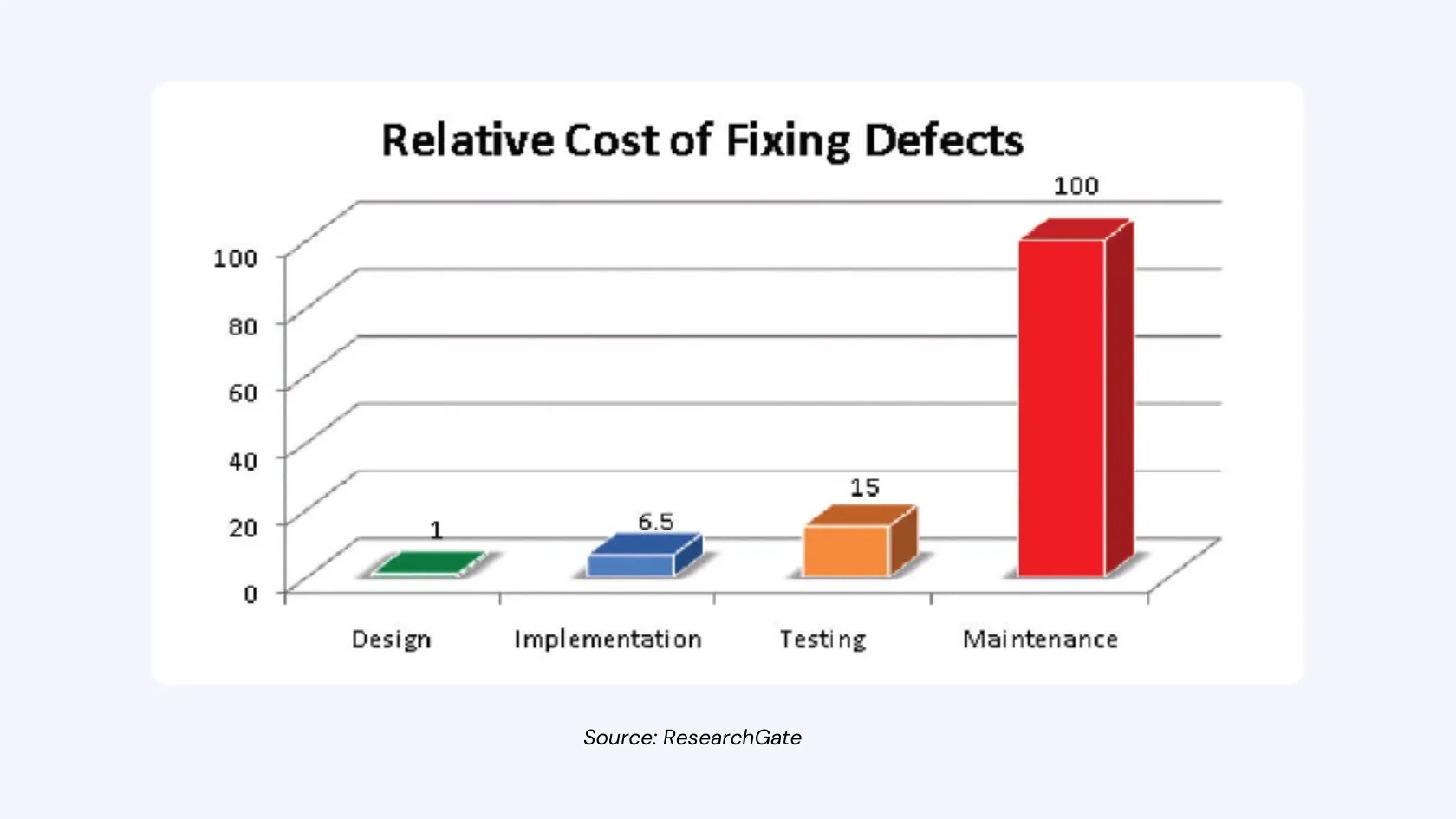
By testing early and often, you keep those costs down, making sure small problems don’t snowball into budget-busters.
2. Ensuring Security and Compliance
Testing plays a huge role in keeping software safe and ensuring it follows the rules. With data leaks and hacks becoming a major concern, checking for security weaknesses is a must.
Testing methods like penetration testing—where experts try to “break in” to find vulnerabilities—and vulnerability scanning help uncover risks before they become real problems. Beyond just safety, testing also ensures the software meets legal standards, like HIPAA for healthcare apps or GDPR for protecting user privacy in Europe. These rules aren’t optional—breaking them can lead to fines, lawsuits, or a damaged reputation.
Security and compliance tests shield user data and keep the project on the right side of the law. This builds trust: users feel confident their info is secure, and businesses steer clear of legal trouble.
Testing becomes a key part of any software dealing with sensitive stuff, like online banking or medical records.
3. Delivering High-Quality, Reliable Software
Testing ensures the software does its job well and keeps running without hiccups.
It’s all about quality. Functional testing checks whether every feature works as planned, while performance testing examines speed and responsiveness under pressure. Reliability testing goes further, making sure the software doesn’t crash or fail over time. This combo creates a product users can depend on, whether it’s an app for daily tasks or a system running a business.
Quality software builds confidence—not just for users but also for the team behind it. Testing turns a basic program into something solid that stands up to real-world demands.
4. Enhancing Customer Satisfaction
Testing makes sure software meets user expectations, which is a big factor in keeping people happy. When software works smoothly and feels easy to use, customers stick around and even recommend it to others.
Techniques like User Acceptance Testing (UAT) using test management tools—where real users try it out—and usability testing focus on whether the software is practical and enjoyable. If something’s confusing or doesn’t work right, testing catches it before it reaches the user. This matters because a good experience builds loyalty, while a buggy or frustrating one pushes people away.
Happy customers mean better reviews, more trust, and a stronger reputation for the software—something every business wants. Testing here isn’t just about fixing errors; it’s about making sure the software feels right for the people who use it every day.
5. Integrating Testing into the SDLC
Testing isn't something you save for the end—it fits into every step of the Software Development Life Cycle (SDLC) as part of a comprehensive software quality assurance strategy.
The SDLC covers six phases: Requirements, Design, Implementation, Testing, Deployment, and Maintenance. At each stage, testing helps catch issues early and keeps things on track.
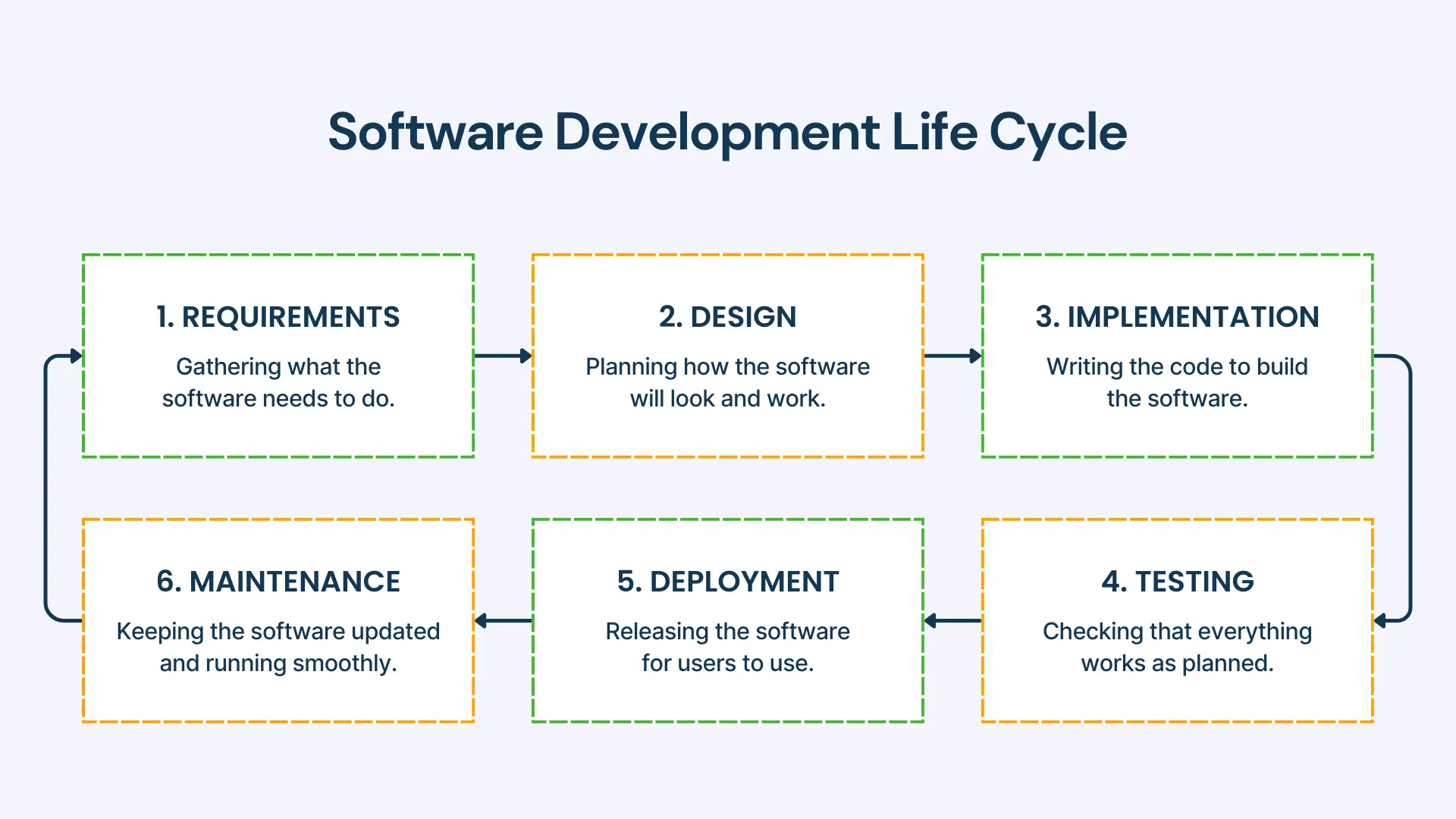
During Requirements, it checks if the goals are clear and doable; in Design, it spots flaws before coding starts. While Implementation rolls out, testing finds coding errors, and in Deployment, it ensures everything launches smoothly. Even in Maintenance, it keeps the software up to date.
This approach makes development less chaotic and more predictable. Problems get fixed when they’re small, saving time and effort later.
6. Facilitating New Feature Development
Adding new features to software can be tricky—sometimes they mess up what’s already there. Testing, especially regression testing, keeps everything stable when changes happen.
Regression tests rerun old checks to make sure existing parts still work after a new update. This matters because software needs to grow—whether it’s adding a payment option to an app or a new tool to a platform.
Without testing, those updates could break something important, like a login screen or a save button. It’s a safety check that lets developers add cool stuff without worrying about wrecking what users already like.
7. Precise Error Identification and Localization
Testing with tool like Testingy helps figure out exactly what’s wrong when something breaks, saving developers a lot of hassle.
It’s not just about spotting a problem—it’s about showing where it is and why it happened. Tools like error logging capture details when a glitch pops up, and debugging pinpoints the exact spot in the code that’s off. This cuts down the time spent hunting for the issue, whether it’s a tiny typo or a bigger logic flaw.
Clear error reports mean fixes happen faster and with less back-and-forth. For a team, this keeps the workflow smooth—nobody’s stuck guessing what went wrong.
8. Ensuring Scalability
Testing makes sure software can handle more users, data, or activity without falling apart.
As a program grows—say, a website getting more visitors or an app adding new users—it needs to stay fast and stable. Performance testing evaluates how the software behaves under different levels of use, including heavy loads. Load testing, a key part of performance testing, specifically pushes the system to see how much it can handle before slowing down or crashing.
This is key for businesses that plan to expand or expect sudden spikes, like during a big sale or a viral moment.
Scalability testing sets the stage for growth, keeping everything smooth no matter how big things get.
It’s about planning ahead so success doesn’t turn into a problem.
9. Simplifying the QA Process for Speed
Testing can make the whole development process faster when it’s done with a clear Quality Assurance (QA) plan.
A good QA setup uses tools like test automation to handle repetitive tasks quickly, cutting down on manual work.
This speeds up the feedback loop, so developers get results sooner and can fix issues on the spot. A structured approach also keeps testing organized, avoiding wasted time on guesswork or missed steps.
Faster testing means quicker releases without cutting corners on quality.
10. Supporting CI/CD Pipelines
Testing keeps modern development on track, especially with Continuous Integration and Continuous Deployment (CI/CD).
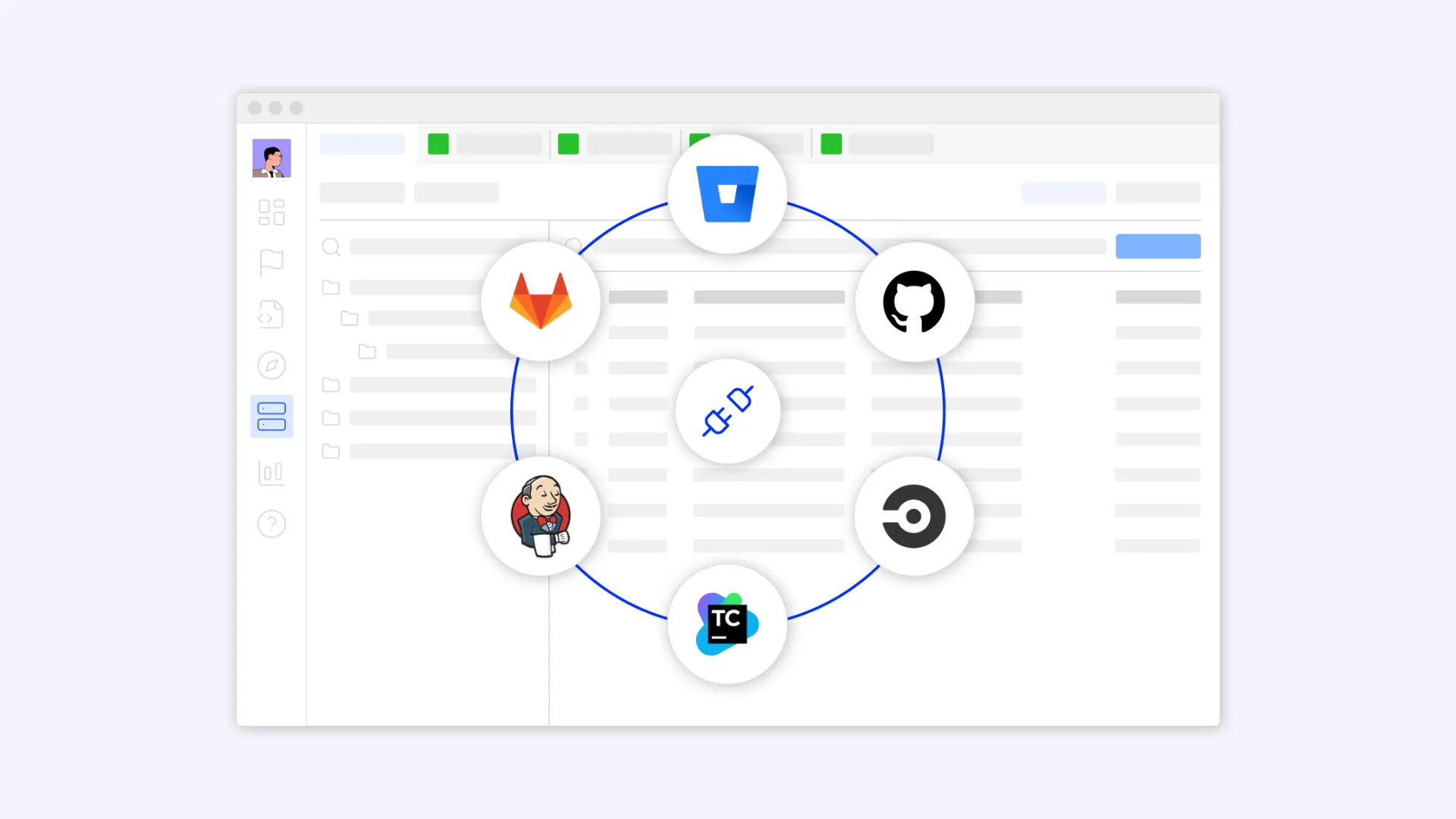
In CI/CD, teams make small, frequent updates to software, and automated tests ensure each change works without breaking anything. These tests—like unit checks for single pieces of code or integration tests for how parts connect—run fast and catch issues right away.
This setup lets developers push updates daily or even hourly, knowing the software stays solid.
Testing here ties everything together, making fast-paced development possible without the chaos.
Final Thoughts
Software testing might not get all the spotlight, but it’s why apps and programs work without a hitch. It saves money, keeps data safe, and makes sure users don’t run into problems. That’s why software testing is important—it turns ideas into something reliable you can trust every day.