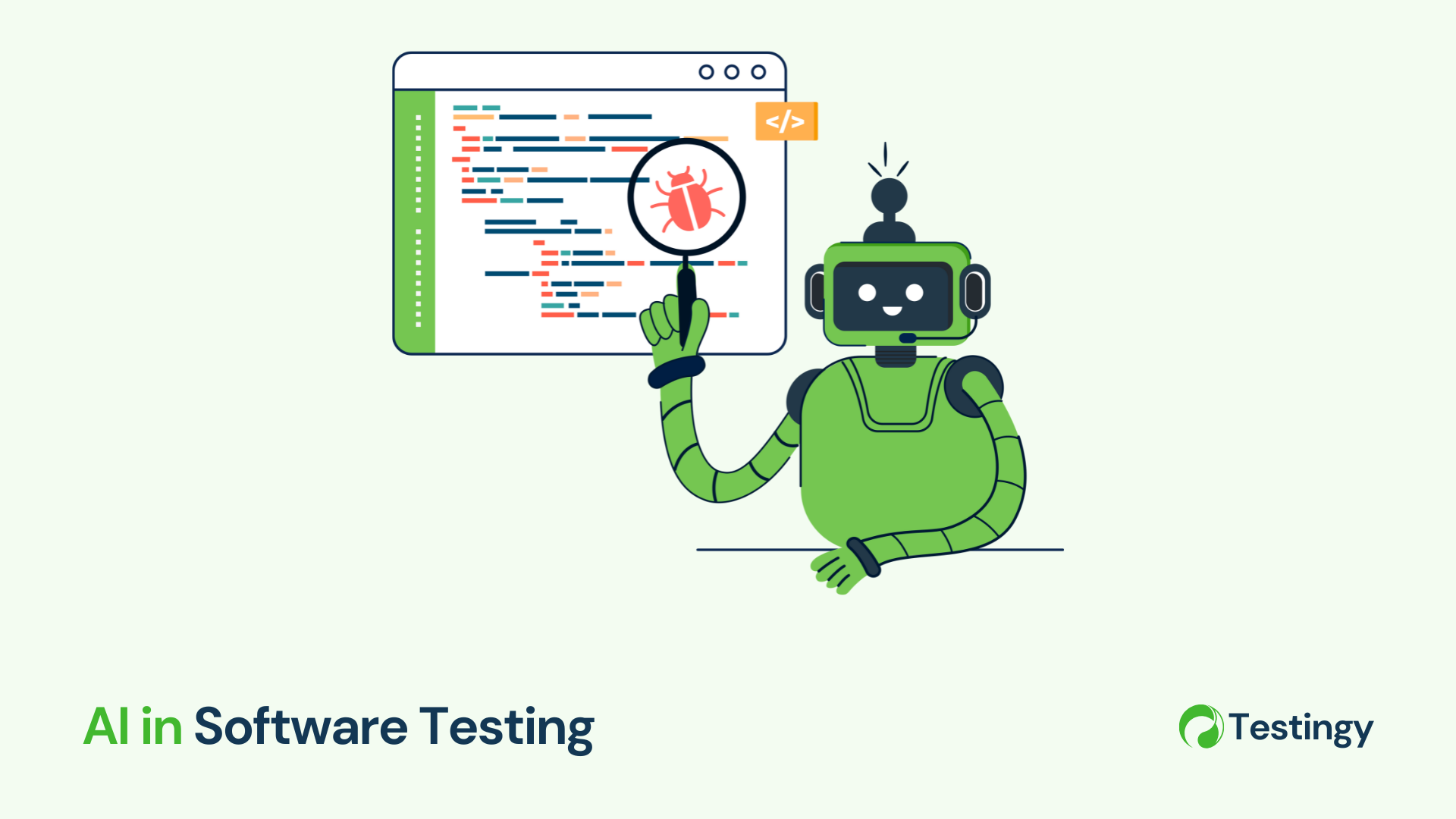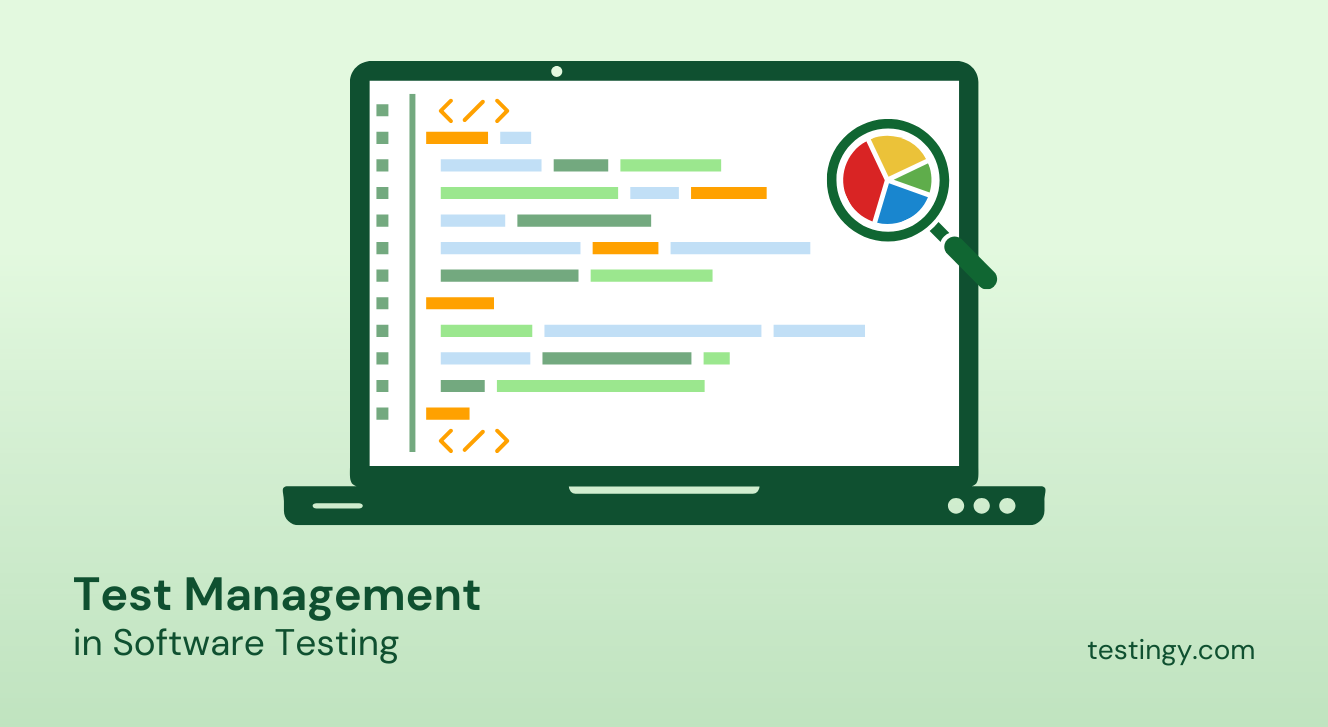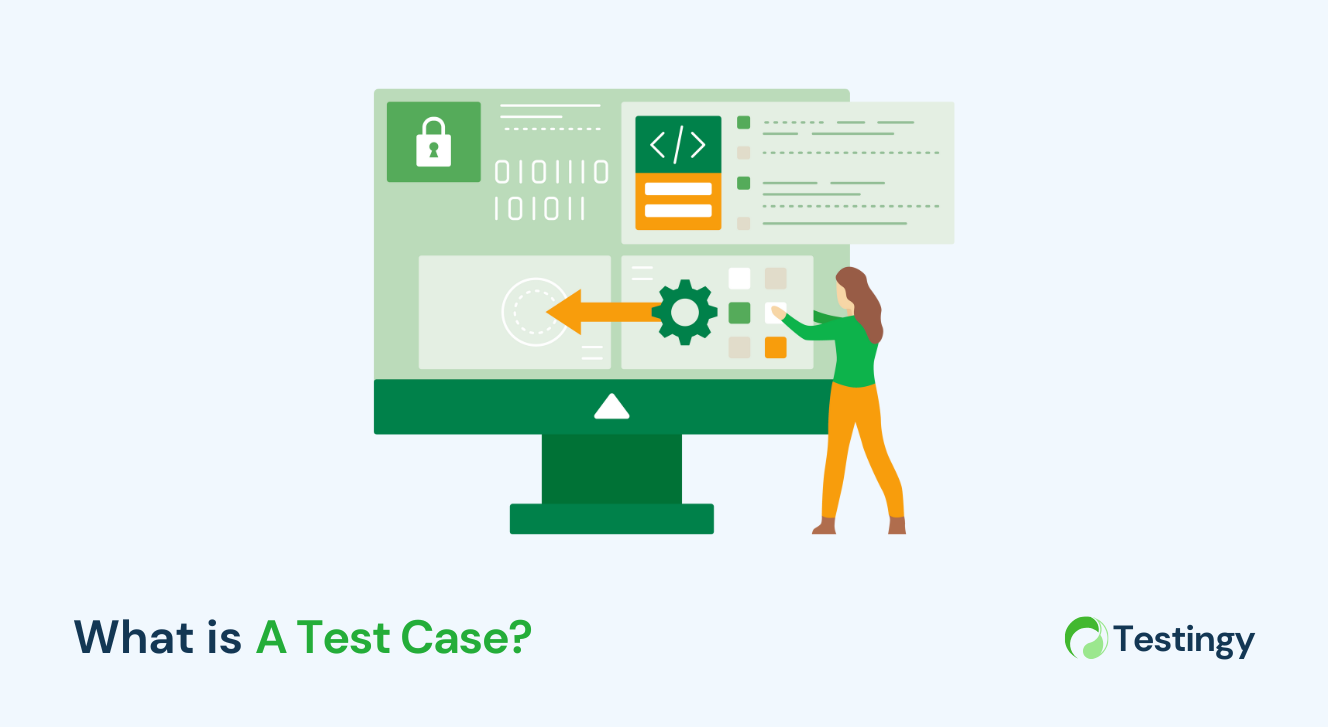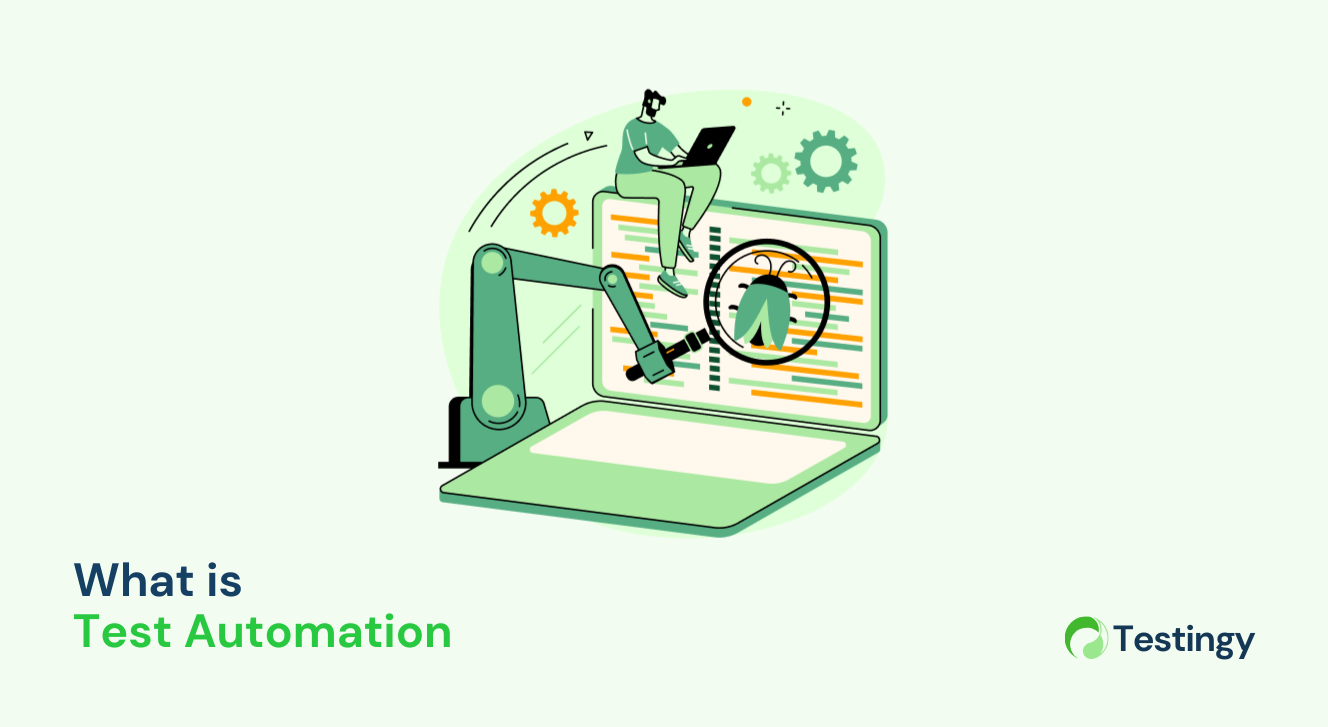10 Best Automated Testing Tools for Testers in 2025
Imagine this: the app’s feature list has doubled while the deadline is closing in, and manual testing just isn’t cutting it anymore. Sound familiar? Studies show that 70% of testers report faster release cycles with automation, yet many struggle to pick the right tool from a dizzying array of options. That’s where automated testing tools come in.
Automated testing has become a cornerstone of modern software development, delivering speed, precision, and scalability that manual efforts can’t match. Whether you’re catching bugs in a web app, ensuring a mobile interface shines, or validating an API, automation saves time and sanity. But with so many tools out there, how do you choose?
This guide is for testers—whether you’re a manual QA pro or a seasoned engineer refining your toolkit. We’ll explore how to pick the perfect tool and spotlight the best automated testing solutions tailored to your needs.
What are automated testing tools?
Automated testing tools are software applications or frameworks designed to execute pre-scripted tests on a software application, system, or component without requiring manual intervention. These tools help verify that the software behaves as expected by checking its functionality, performance, security, or other quality attributes.

Unlike manual testing, where a human tester interacts with the application step-by-step, automated testing tools run tests programmatically, comparing actual outcomes against predefined expectations and generating detailed reports. They’re a game-changer in software development, especially in fast-paced environments like Agile or DevOps, where speed, repeatability, and reliability are critical.
How to choose the right tool for automated testing
Before diving into the tools, let’s get strategic. The “best” tool isn’t universal—it’s the one that fits your project, team, and goals. Here’s how to narrow it down:
1. Define your testing needs
Start with the basics. Are you testing a sleek web app, a native mobile experience, a desktop program, or an API backbone? - A small startup’s needs differ from an enterprise juggling legacy systems.
Therefore, you should pinpoint your focus: functional testing to verify features, regression testing to catch bugs, or performance checks to ensure speed. This clarity shapes everything else.
2. Skill level and team dynamics
Let’s be honest, you should choose an automated testing tool based on your team’s skills. Can you code in Python or Java, or do you prefer a no-code solution? Some tools demand scripting expertise, while others let you record tests with a few clicks.
Additionally, you should consider collaboration. Does your tool need to sync with developers’ CI/CD pipelines or integrate with tools like Jira? The right fit aligns with your workflow.
3. Key characteristics to look for
Not all tools are created equal. Therefore, you should prioritize:
- Ease of Use: You should look for intuitive interfaces, solid documentation, and active communities to save headaches.
- Cross-Platform Support: Can it handle your browsers, devices, or OS versions?
- Reporting and Debugging: Clear insights and easy fixes keep you moving.
- Integration: Seamless connections with your existing stack (e.g., Jenkins, GitHub) are a must.
- Maintenance: Tests should evolve with your app without constant rework.
Best automated testing tools available in 2025
As for now, these tools stand out for their versatility, tester-friendliness, and industry traction. We’ve selected them based on their usability for testers (not just developers), support for diverse applications (web, mobile, API, desktop), and staying power in the field.
Whether you’re a scripting guru or a no-code newbie, there’s something here for you.
1. Selenium
Selenium is the undisputed pioneer of open-source web testing, a tool that’s been around for nearly two decades and remains a gold standard for browser automation. Loved for its flexibility and vast ecosystem, it’s a favorite among testers with coding skills who need a free, customizable solution for web-focused projects.
However, it is also an automated testing tool that demands scripting expertise and lacks native mobile or desktop support.
Features:
- Supports multiple browsers (Chrome, Firefox, Safari, etc.) for web testing.
- Compatible with languages like Java, Python, C#, and JavaScript.
- Includes Selenium Grid for parallel testing across multiple machines.
- Integrates with CI/CD tools like Jenkins and GitLab.
- Offers full control over test customization for complex scenarios.
- Open-source and free, backed by a massive community for support.
2. Appium
Appium extends Selenium’s philosophy to mobile testing, providing an open-source framework that automates iOS, Android, and hybrid apps without requiring app code changes. It’s a go-to for cross-platform mobile testing, appealing to testers familiar with Selenium, though its setup complexity and slower execution can test one's patience.
Features:
- Tests native, hybrid, and mobile web apps on iOS and Android.
- Uses WebDriver protocol, supporting Java, Python, Ruby, and more.
- Runs on real devices and emulators with no app modifications.
- Handles mobile gestures like swipes, pinches, and taps.
- Open-source with no vendor lock-in, offering flexibility.
- Integrates with existing Selenium-based workflows.
3. TestComplete
TestComplete, a commercial tool from SmartBear, delivers versatile testing across web, mobile, and desktop apps, blending scriptless ease with scripted power. It’s a top pick among automated testing tools for manual testers transitioning to automation and excelling at regression testing, although its paid license and resource demands may deter smaller teams.
Features:
- Covers web, mobile, and desktop applications in one tool.
- Offers record-and-playback for quick test creation.
- Supports scripting in Python, JavaScript, and VBScript.
- Features adaptive object recognition to reduce maintenance.
- Integrates with Jira, Azure DevOps, and other enterprise tools.
- Provides detailed reporting and robust support services.
4. Katalon Studio
Katalon Studio is a low-code, all-in-one platform that tackles web, mobile, API, and desktop testing with a mix of simplicity and sophistication. Its free tier draws beginners, while premium AI features and integrations appeal to growing teams, though some advanced capabilities require payment.
Features:
- Tests web, mobile, API, and desktop apps seamlessly.
- Includes a free tier with core recording and reporting tools.
- Offers drag-and-drop UI and Groovy scripting options.
- Uses AI to suggest test steps and heal broken locators.
- Integrates with Jenkins, GitHub Actions, and CI/CD pipelines.
- Provides detailed dashboards for test result analysis.
5. Playwright
Playwright, backed by Microsoft, is a modern open-source web testing framework prioritizing reliability and speed across Chromium, Firefox, and WebKit browsers. Its auto-waiting and debugging tools make it a fresh, dependable choice for web automation, though it’s limited to web-only testing.
Features:
- Supports Chromium, Firefox, and WebKit in headless/headed modes.
- Auto-waits for elements, reducing test flakiness.
- Allows scripting in JavaScript, Python, C#, and Java.
- Captures screenshots and videos for easy debugging.
- Handles modern web features like shadow DOM and SPAs.
- Open-source with a growing, developer-friendly community.
6. Cypress
Cypress is one of the automated testing tools that redefines end-to-end web testing with its fast, intuitive approach, running inside the browser for real-time feedback. It’s a darling for Agile web testers who value quick iteration, though its narrower browser support and lack of mobile testing keep it focused.
Features:
- Executes tests in-browser for instant DOM snapshots.
- Offers a sleek dashboard and built-in assertions.
- Supports JavaScript scripting for Chrome-family browsers.
- Includes time-travel debugging to rewind test failures.
- Sets up quickly with minimal configuration.
- Open-source with a polished, tester-friendly UI.
7. LambdaTest
LambdaTest is a cloud-based platform that simplifies cross-browser and cross-device testing, offering 3000+ real environments for manual and automated tests. It’s a lifesaver for testers needing vast coverage without local setups, though its subscription cost and internet dependency are trade-offs.
Features:
- Tests across 3000+ browser-device combinations.
- Integrates with Selenium, Appium, and other frameworks.
- Supports parallel testing to cut execution time.
- Captures screenshots, videos, and logs for debugging.
- Plugs into CI/CD tools like CircleCI and Travis CI.
- Runs on real devices and browsers in the cloud.
8. testRigor
testRigor is an AI-powered, no-code tool that lets testers automate web, mobile, and API tests using plain English, cutting maintenance with smart adaptability. It’s a dream for non-technical testers stepping into automation, though its premium price and limited control may not suit everyone.
Features:
- Supports web, mobile, and API testing with no coding.
- Uses plain English commands for test creation.
- Employs AI to adapt to UI changes and reduce flakiness.
- Executes tests on real devices and browsers via the cloud.
- Requires minimal maintenance for evolving apps.
- Offers a premium, subscription-based model.
9. QA Wolf
QA Wolf combines tools and services, outsourcing web test creation and maintenance using Playwright to deliver 80% coverage fast. It’s a hands-off gem for startups or small teams, though its bespoke pricing and external reliance mean less direct control for testers.
Features:
- Targets web apps with custom Playwright scripts.
- Promises 80% test coverage in months via experts.
- Includes parallel testing on real browsers.
- Provides detailed reports and ongoing updates.
- Integrates with your workflow as a managed service.
- Offers tailored pricing based on project needs.
10. Tricentis Tosca
Tricentis Tosca is an enterprise-grade, AI-enhanced tool for continuous testing across web, mobile, API, and desktop apps, including complex systems like SAP. Its model-based approach and robust features make it a premium pick for large-scale testers.
However, it is also one of the automated testing tools with a cost and complexity, which requires good expertise.
Features:
- Tests web, mobile, API, and desktop apps comprehensively.
- Offers no-code, drag-and-drop test creation.
- Uses model-based testing to auto-update tests.
- Supports custom scripting for advanced users.
- Integrates with DevOps pipelines and enterprise tools.
- Delivers detailed analytics and reporting.
Conclusion
We’ve explored a wide selection of great automated testing tools, each with its own strengths. Selenium is a free, flexible choice for web testing if you’re okay with coding. On the other hand, Appium handles mobile apps like a champ, while TestComplete works for web, mobile, and desktop without needing tons of tech skills.
There’s no one “best” tool—it’s all about what fits your needs. The right tool makes testing faster and easier, catching problems so you can get your software out the door without stress. It’s not about what’s fanciest—it’s about what works for you.