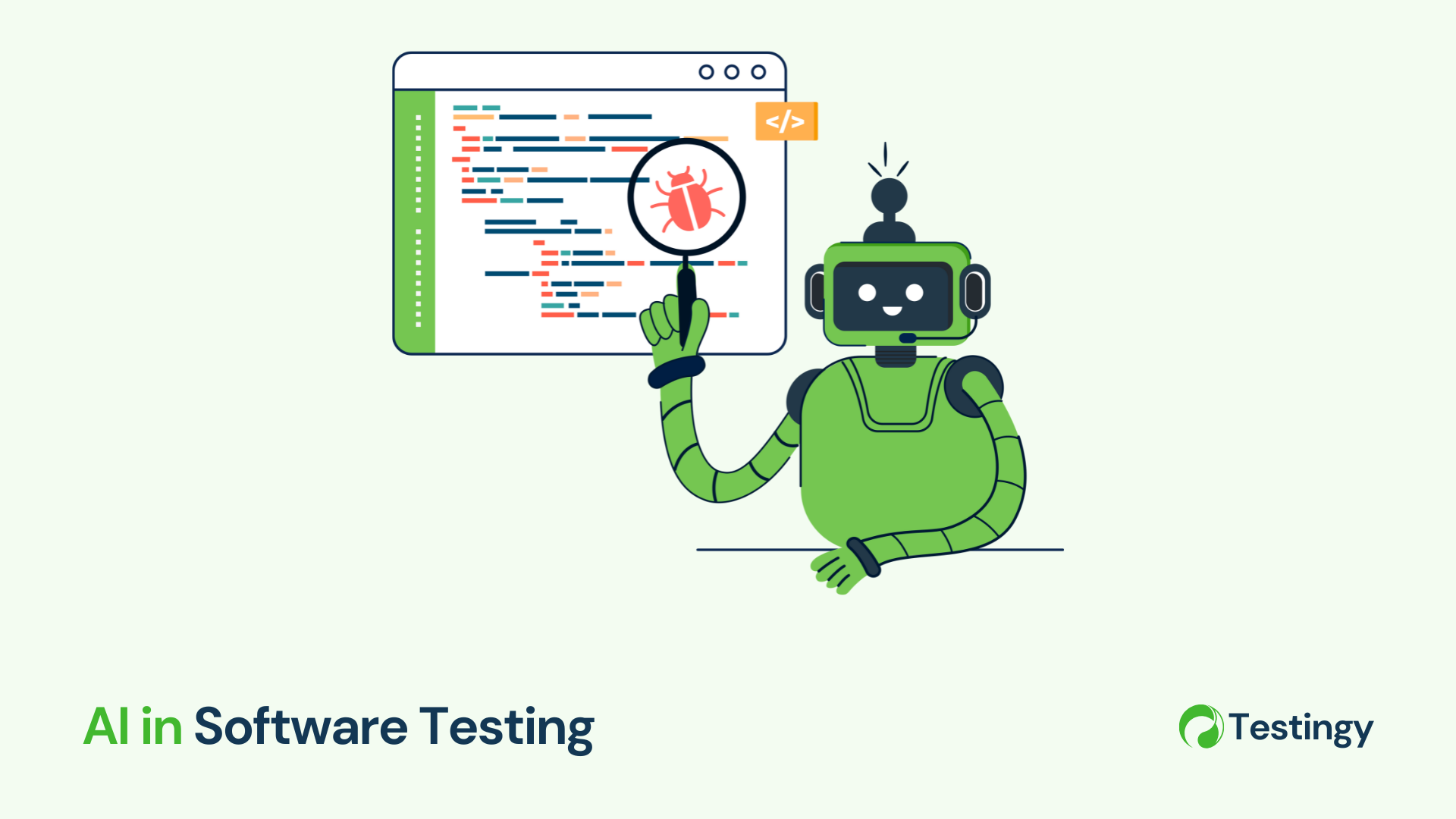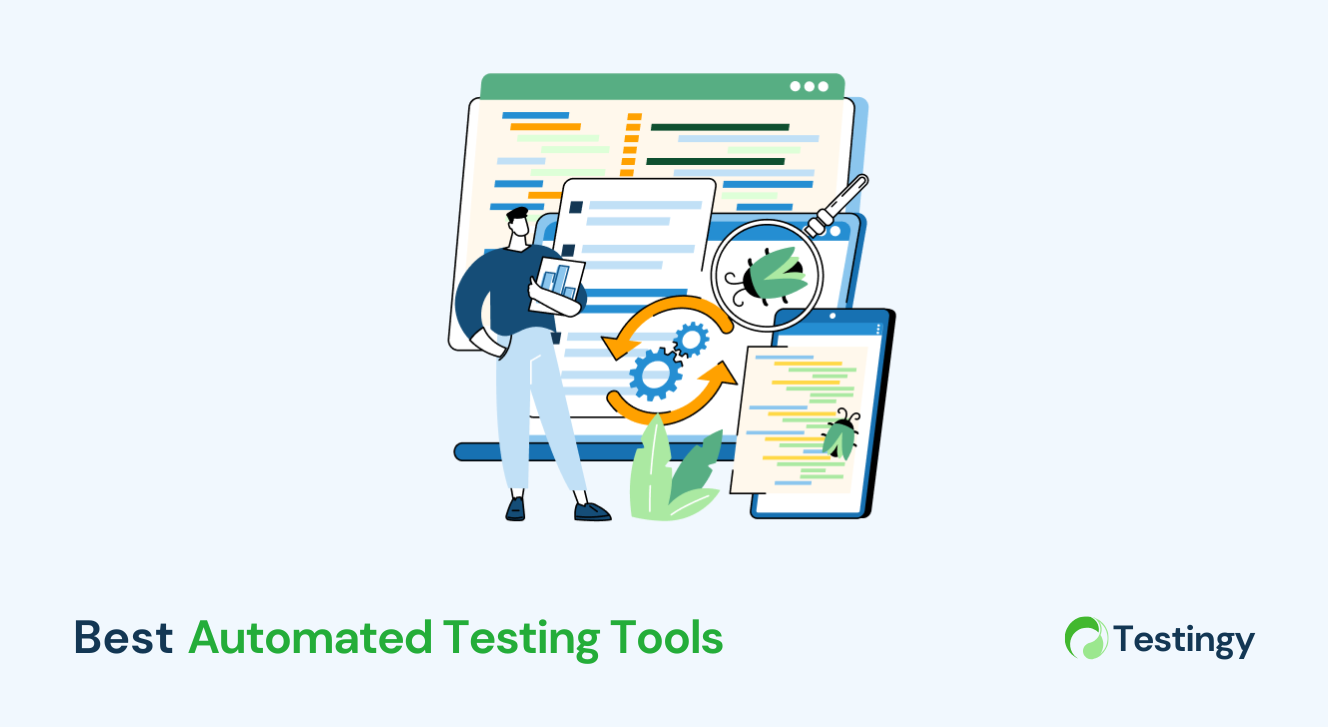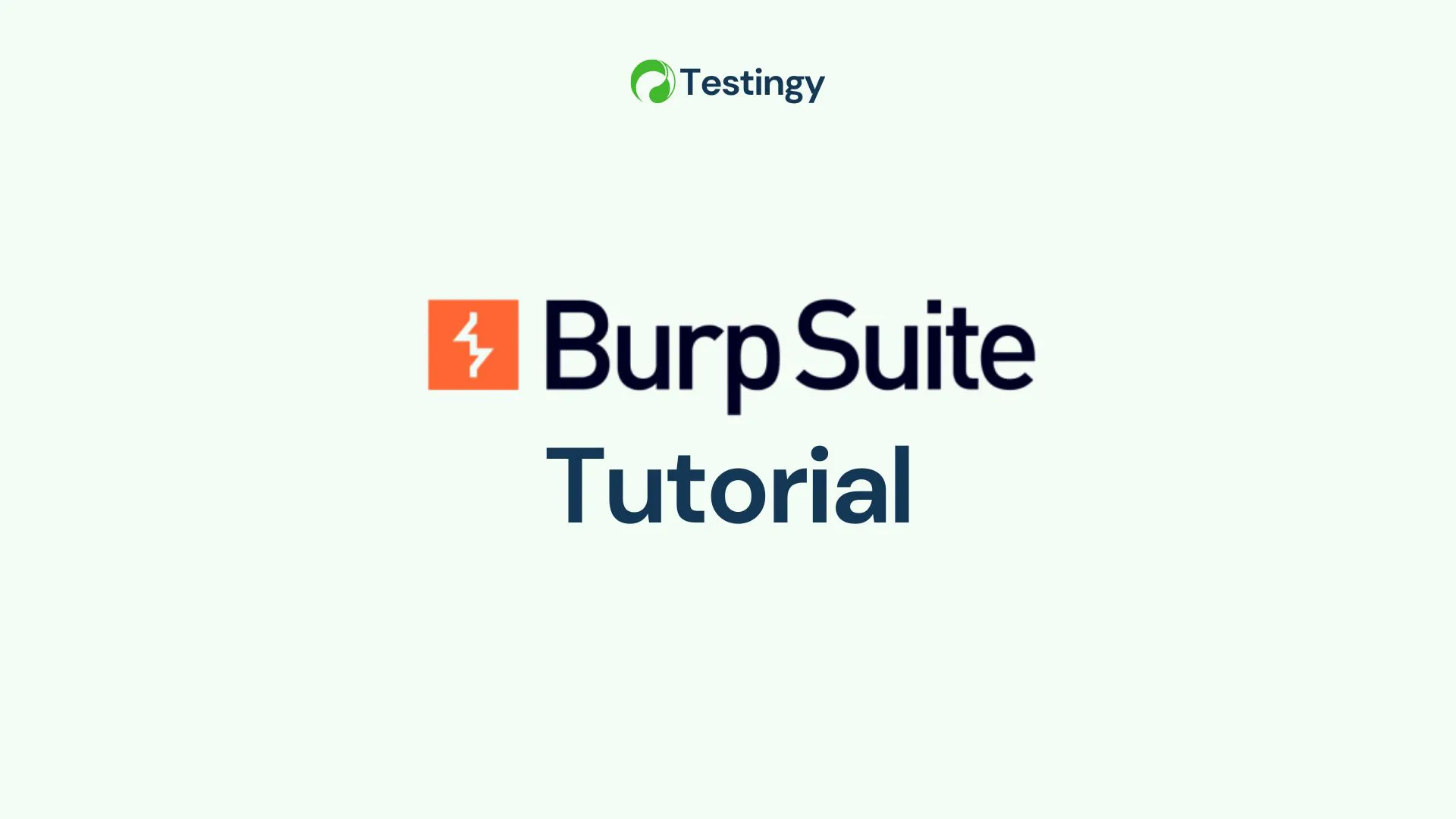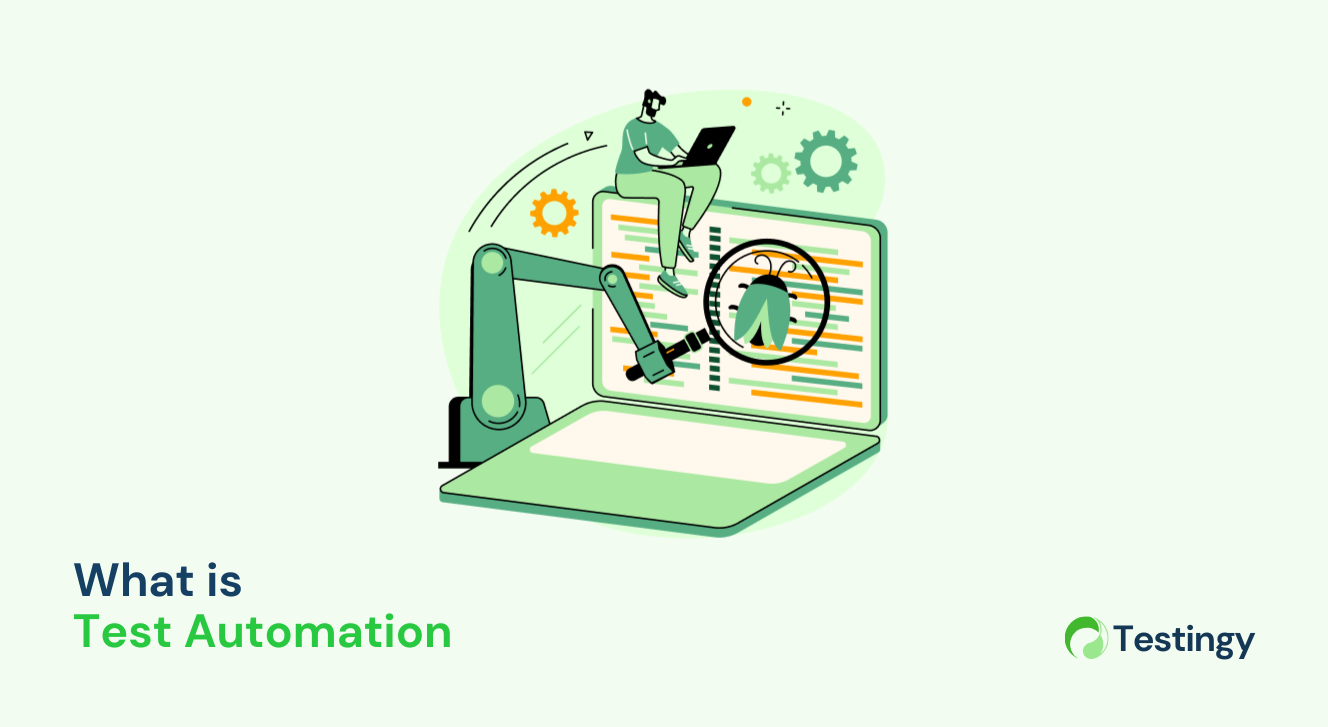Penetration Testing Explained: A Developer and QA Tester’s Security Guide
Why Penetration Testing Is Essential for Secure Software Development
Rather than being viewed as a compliance requirement, penetration testing should be considered a proactive approach to strengthening application security. With evolving threats such as SQL injection and cross-site scripting, identifying vulnerabilities early in the software development lifecycle is critical.
Penetration testing involves simulating attacks in order to identify system vulnerabilities before they can be exploited. This guide outlines the importance of penetration testing, explains how it can be incorporated into existing development workflows, and introduces tools and techniques that simplify its adoption for technical teams.
What Is Penetration Testing and Why It Matters
Think of your software application as a well-built structure as its APIs are the windows, authentication systems are the doors, and data processing is the heart of its functionality. While it may appear secure, penetration testing serves as a practical method to evaluate its defenses by simulating cyberattacks. The goal is to identify vulnerabilities before they can be exploited.
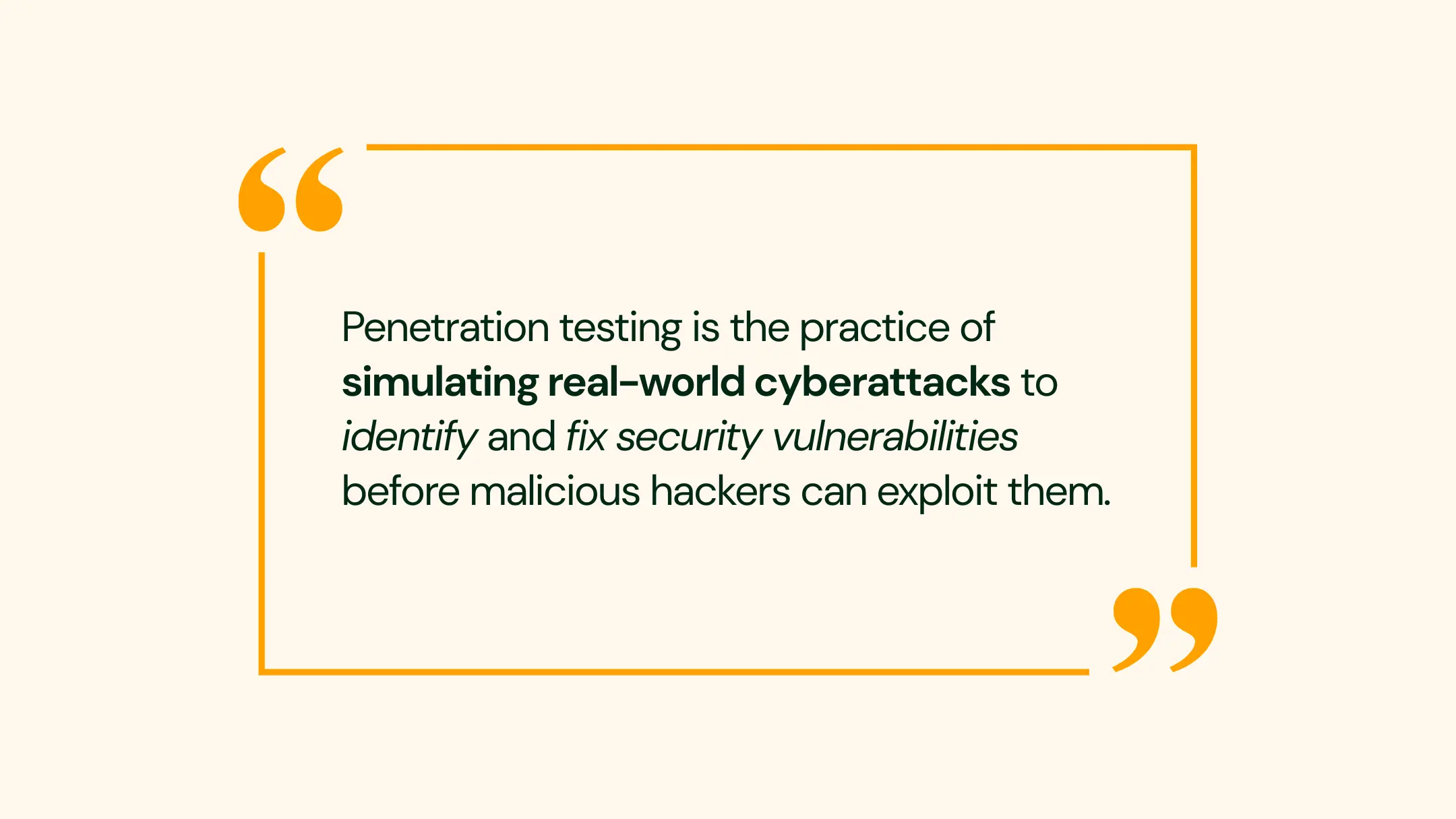
Unlike automated scanners, which are like sweeping your front yard with a metal detector, penetration testing is far more nuanced. It involves human creativity and instinct—think of it as a cybersecurity detective following breadcrumbs, testing assumptions, and exposing the gaps software might try to hide.
For developers, it is a wake-up call, and a chance to step outside your usual logic and view your work through an attacker’s lens. That login form you wrote? Without rate limiting, it might be wide open to brute-force attacks. That API endpoint? It could be spilling sensitive data if your input validation is too forgiving.
Besides, testers also play a crucial role, ensuring applications meet both functional and security expectations. As data breaches become more costly and damaging, integrating penetration testing into development and QA practices strengthens software resilience and reinforces security as a shared responsibility.
Adopting the Penetration Testing Mindset
Penetration testing is not just about tools or ticking boxes—it is a way of seeing the world. Imagine stepping into the shoes of a hacker—not the shadowy figure in a hoodie from pop culture, but a curious tinkerer. The kind who asks, “What if?” What if I input 500 characters into this field? What if I adjust this URL parameter? What if the system trusts more than it should?
This shift in thinking—often called “thinking like an attacker”—is what transforms a good developer into a great one. It means questioning the invisible assumptions that live in our code. That session cookie you set? Could it be hijacked via XSS? That carefully crafted query? Is it safe from SQL injection?
But embracing this mindset does not mean becoming a full-time security expert overnight. It begins with something you already do well: curiosity. When you write a function, ask yourself how someone might misuse it. When you test a feature, do not just click around—try breaking it. Feed it unexpected inputs: strange characters, oversized files, negative numbers. Try to confuse it.
The beauty is, you already have the skillset. Debugging. Edge-case testing. Pattern spotting. You just need to aim those instincts at security. Over time, this habit of creative, skeptical thinking will not only strengthen your code—it will shape the way you approach every build, every test, and every release. What once felt like an afterthought becomes part of the craft.
The Penetration Testing Process Explained
Penetration testing may sound like chaos and code-breaking, but in reality, it’s a carefully choreographed operation—more heist movie than hacker flick. Think of it as a blueprint-driven mission, with each phase moving you closer to uncovering vulnerabilities before they become headlines.

Phase 1: Planning and Reconnaissance for Effective Testing
Every solid penetration test starts with a plan. You are not barging in—you are casing the joint. The goal here is to understand the surface area of your target. That might be a full web app, a few APIs, or a specific feature like login or checkout.
This phase is where you define the rules of engagement. What’s in scope? What’s off-limits? Then comes the recon—gathering as much intelligence as you can. Tools like Burp Suite help map out endpoints, while manual poking reveals login screens, upload fields, or third-party dependencies.
Developers play a key role here by documenting architecture: APIs, databases, integrations. Testers can identify touch points that users—and attackers—interact with. Understanding the app’s purpose helps, too. If you’re testing an e-commerce app, then payments and personal data become prime targets.
Phase 2: Scanning and Enumeration to Uncover Weaknesses
Now that you have the lay of the land, it’s time to start knocking on doors. Scanning is the part where automated tools like OWASP ZAP or Nikto crawl through your app, flagging low-hanging vulnerabilities—missing headers, outdated packages, misconfigurations.
Enumeration digs deeper. It’s the manual process of discovering what’s hiding beneath the surface. This might mean finding unlisted endpoints, playing with query strings, or checking for weak auth flows. Developers might scan their codebase for hardcoded secrets; testers could try manipulating URLs or cookies to see what the app gives away.
This is the digital equivalent of shaking every doorknob and rattling every window, just to see which ones open with a little extra pressure.
Phase 3: Exploitation to Assess Vulnerabilities
Here’s where theory turns into reality. Exploitation is the act of demonstrating that the vulnerability you found is not just hypothetical—it can be used. If a form is vulnerable to SQL injection, you try it. If an API lacks rate limiting, you run a script to brute-force credentials.
Everything here happens in a safe, isolated environment—like a staging server or a test instance. The point is not to break things recklessly but to simulate what an attacker could do, so you can fix it before they ever get the chance.
Phase 4: Post-Exploitation and Impact Analysis
You’ve proven the exploit works—now what? This phase is about understanding the fallout. Could someone steal data? Escalate their privileges? Crash the system?
This is your debrief moment. Every vulnerability should be documented: what was found, how it was exploited, and what the potential consequences are. Developers can use this data to prioritize fixes based on risk. Testers can validate that the issues are resolved—not just patched, but closed cleanly and permanently.
Phase 5: Reporting and Remediation Best Practices
The final act is storytelling with purpose. A great penetration test report does not just list bugs—it provides clarity. Each issue is explained with context, steps to reproduce, and actionable remediation advice.
For example, if an XSS vulnerability is discovered, the report should recommend escaping outputs, sanitizing inputs, and setting up Content Security Policy (CSP) headers. Developers take these insights and harden the code. Testers circle back to verify that the patch holds.
This is where everything comes full circle—where problems become progress, and where penetration testing turns from reactive defense into proactive resilience. Integrating tools like AgileTest within the Jira system can significantly enhance this phase. AgileTest enables teams to document vulnerabilities systematically, track remediation progress, and maintain traceability between identified issues and their resolutions.
Common Application Vulnerabilities to Watch For
Penetration testing often revolves around the OWASP Top Ten, a list of the most critical web application vulnerabilities. Let’s explore a few that developers and testers encounter frequently, with practical tips to spot and fix them.
Preventing SQL Injection Attacks
Injection flaws occur when untrusted input is interpreted as executable code. A typical example is SQL injection, where a login form dynamically builds a query such as SELECT * FROM users WHERE username = '[input]'. If not properly handled, inputs like admin' -- can bypass authentication.
Prevention:
Developers should use parameterized queries or prepared statements to ensure inputs are treated as data.
Testers can simulate attacks using crafted payloads ( ' OR 1=1 -- ; DROP TABLE users; --) to validate input handling.
Securing Authentication Mechanisms
Improper authentication mechanisms can allow unauthorized access to user accounts or sessions. Weak session tokens, predictable login flows, or missing multi-factor authentication (MFA) increase risk.
Prevention:
Developers should implement secure session handling, enforce strong password policies, and support MFA.
Testers may assess login endpoints for brute-force resistance or attempt session hijacking via cookie theft in controlled environments.
Mitigating Cross-Site Scripting (XSS) Risks
XSS vulnerabilities allow attackers to inject and execute malicious scripts in a user’s browser. For example, if an application reflects user input without proper encoding, code like could run when viewed by others.
Prevention:
Developers should escape output, use secure-by-default frameworks (e.g., React), and apply Content Security Policy (CSP) headers.
Testers can inject scripts into input fields or URL parameters to detect unsafe reflection, using tools such as XSS Hunter for tracking.
Avoiding Insecure Deserialization Issues
When applications deserialize data from untrusted sources—such as JSON or XML—without proper validation, attackers may manipulate objects to execute code or cause service disruption.
Prevention:
Developers should avoid deserializing untrusted inputs or use secure libraries (e.g., Jackson with strict modes). Testers can modify serialized data structures to probe for execution paths or unexpected behavior.
Fixing Security Misconfigurations
Misconfigurations are among the most common and avoidable vulnerabilities. These include default credentials, exposed debug panels, open ports, or missing security headers.
Prevention: Developers should harden server configurations, disable unnecessary services, and maintain updated libraries using tools like Dependabot.
Testers can detect issues by scanning with Nmap, checking for missing HTTP headers (e.g., Strict-Transport-Security), and verifying access controls on admin routes.
Top Tools for Penetration Testing Success
Penetration testing is not just theory—it’s hands-on work. And just like any craft, having the right tools can turn a good effort into a great one. Below is your starter toolbox: each tool has its own strengths, and together they help you navigate everything from network scanning to API fuzzing.
- Burp Suite Think of this as your digital magnifying glass. Burp Suite lets you intercept, inspect, and manipulate HTTP traffic in real time. Want to see what your app is really sending behind the scenes? Burp can show you every request and let you tamper with it. Use case: Intercept API requests, test XSS scenarios, and analyze form submissions. Note: The Community Edition offers core functionality for free.
- OWASP ZAP (Zed Attack Proxy) Open-source and friendly to new testers, ZAP is like the Swiss Army knife of vulnerability scanning. It crawls your site, checks for common flaws, and provides detailed reports—all without overwhelming you with noise. Use case: Perform automated and manual testing with support for scripts and plugins. Advantage: Beginner-friendly with a strong community ecosystem.
- Nmap Nmap is your network reconnaissance specialist. Want to know what ports are open, what services are running, or what’s publicly exposed? This is your go-to. Use case: Audit infrastructure, verify firewall configurations, and check for unnecessary exposed services.
- Metasploit Framework Now we’re talking about the heavy artillery. Metasploit lets you simulate real-world exploits against known vulnerabilities. It’s advanced—but incredibly powerful. Use case: Test system resilience by replicating known exploits in a controlled setting. Note: Recommended for advanced users familiar with exploit development and impact assessment.
- Postman Postman was not built for penetration testing, but it has earned a spot in the toolkit anyway. Why? Because great penetration testing starts with understanding your APIs—and Postman makes it easy to poke, prod, and explore them. Use case: Explore and test RESTful APIs, examine responses, and identify insecure input handling.
- SQLMap SQLMap is your automation ace when it comes to SQL injection. It can detect and even exploit vulnerable parameters in a few commands. Use case: Evaluate the severity of injection risks in a test environment. Caution: Use only on authorized systems to avoid unintentional damage.
- Wireshark Want to peek inside the packets flying across your network? Wireshark is your packet analyzer—great for spotting what data is (or isn’t) encrypted. Use case: Troubleshoot authentication flows, detect plaintext transmissions, and observe traffic anomalies.
These tools are not magic wands. They’re extensions of your curiosity. You do not need to master them all at once—just pick one, like ZAP or Burp Suite, and start experimenting. Spin up a safe environment like OWASP Juice Shop or DVWA, and play.
Every click, every payload, every scan builds your intuition. And in penetration testing, that’s the most powerful tool of all.
Integrating Penetration Testing into Workflows
Penetration testing does not belong in a dusty corner of your release checklist. It belongs right in the middle of your everyday workflow—living side by side with writing test cases, code reviews, and pull requests. The earlier you test for security, the fewer fires you’ll have to put out later.
For Developers: Security from the First Line of Code
Security starts where your cursor blinks. Writing clean, secure code is already part of your craft—you just need to give security a seat at the table.
Here’s how:
- Use linters like ESLint with security-focused plugins to flag issues early.
- Add static analysis tools like SonarQube to your CI/CD pipeline to catch risky patterns before they ship.
- Write abuse cases alongside your test cases—deliberately feeding your code with bad input like massive files, malformed JSON, or unexpected characters.
For Testers: Make Security Part of the Suite
If functional testing is your comfort zone, security testing is just a short step further. The techniques are familiar—it’s the intent that shifts.
Here’s how you can expand your scope:
- Run OWASP ZAP scans against staging environments during regression cycles.
- Include tests that check for common flaws: weak passwords, missing headers, or inconsistent permissions.
- Collaborate with developers to create a security backlog—a parallel list of vulnerabilities and technical debt, prioritized by impact.
Penetration testing is not a separate role. It’s an extension of quality assurance—just with higher stakes.
Shift Security Left—And Stay Ahead
The further left you move security (i.e., the earlier in your development process), the easier it is to manage. This is called shift-left security, and it is one of the most impactful changes you can make.
Try this:
- Pair penetration testing with code reviews to catch logic flaws early.
- Run lightweight scans during each sprint—not just before big launches.
- Save deep-dive penetration tests for major releases, when you can simulate realistic attacks across the entire stack.
Security becomes a habit—not a scramble. And your team becomes known not just for building features, but for building trust.
Ethical Penetration Testing Guidelines
Penetration testing walks a very fine line. Done right, it is one of the most powerful tools in your security arsenal. Done wrong—even with good intentions—it can cross legal, ethical, or professional boundaries.
So here’s the golden rule: get permission, stay in scope, and respect the systems you touch.
Explicit Consent
If you do not have permission to test a system, it is not penetration testing—it is unauthorized access. That can get you in serious trouble, fast. Always get written consent from the system owner. Define the scope clearly:
- What parts of the system are fair game?
- What areas are off-limits?
- When and how will tests be run?
A simple misunderstanding can cause real damage—even a basic scan on a production server can trigger alarms, outages, or worse. Always test in staging or isolated environments unless production testing is explicitly approved.
Be a Steward of Trust
During testing, you may stumble upon sensitive data—real passwords, private keys, personal user info. Your job is not just to find it, but to handle it with care.
Report it immediately through the proper channels. Do not store it, copy it, or share it casually—not even with your team.
Being a penetration tester means being someone others can trust with their most critical assets. That trust is earned with every ethical decision you make.
If you discover a vulnerability in a third-party app, service, or open-source tool, follow responsible disclosure guidelines. Notify the vendor privately and give them time to respond and fix the issue before disclosing it publicly. You are not chasing fame—you are building a safer digital world.
Certifications (Optional, but Powerful)
You do not need a certificate to start penetration testing—but if you want to go deeper, programs like CEH (Certified Ethical Hacker), and OSCP (Offensive Security Certified Professional) can sharpen your skills and open doors.
They show not only that you understand the tools, but that you’re committed to doing it the right way. Penetration testing is not about breaking things—it is about protecting what matters. Ethics is not an afterthought. It is the foundation that makes the rest of your work meaningful.
How to Learn and Grow as a Penetration Tester
Penetration testing is not something you master in a weekend. It is a journey—one made up of small wins, late-night “a-ha” moments, and a lot of broken test environments along the way.
The good news? If you are a developer or tester, you are already halfway there. You know how to debug, think in systems, and break things creatively. Now, it's just about channeling that into security.
Before you touch anything live, set up a safe place to learn. Start with:
- VirtualBox or VMware to spin up test machines
- Kali Linux as your attacker’s OS
- Vulnerable apps like DVWA (Damn Vulnerable Web Application) or OWASP Juice Shop to practice on
Here, you can run scans, test exploits, and learn from your mistakes—without breaking anything valuable.
If you already know how to debug, automate, write scripts, or solve logic puzzles—you are halfway there. Security is just another layer to explore.
Start small: Read the OWASP Secure Coding Practices guide Explore topics like cryptography, auth flows, and secure APIs Write your own test payloads, then see what breaks
Over time, you will go from “curious beginner” to “reliable teammate”—the kind who doesn’t just build features, but builds defense into every commit.
The Future of Penetration Testing in a Digital World
Penetration testing is not standing still—it’s evolving fast. The rise of AI-driven threats, from intelligent phishing to automated fuzzing, is forcing defenders to level up. Developers and testers are now arming themselves with AI, using machine learning to anticipate where their code might crack before it even goes live.
At the same time, modern software is no longer confined to a server in a rack. Cloud-native architectures, with sprawling microservices and ephemeral serverless functions, have redrawn the map. Today’s testers need to speak cloud fluently—understanding the ins and outs of Kubernetes, AWS IAM, and Azure role configurations.
And then there’s Zero Trust—the new default. No more assumptions. Every user, every service, every endpoint must prove itself. Developers have to build access control into every layer. Testers must challenge it, break it, and confirm that nothing slips through the cracks.
Meanwhile, bug bounty platforms are opening the gates. Anyone—developer, tester, or weekend hacker—can contribute to real-world security by uncovering flaws, earning recognition, and getting paid to make the web safer.
The future belongs to those who stay curious, who adapt, and who ask, “What if?”—not once, but always.
Conclusion
Penetration testing is not just something to check off a list—it’s a mindset. One built on curiosity, responsibility, and the drive to build things that last.
Writing good code is important, but real security comes from asking, “What could go wrong?” It means looking at your app the way an attacker would—and fixing the gaps before they become problems.
By thinking like a hacker, using the right tools, and making security part of your everyday routine, you are not just avoiding breaches. You are building trust. You are protecting users. You are leveling up your craft.
And it starts small: a quick scan with OWASP ZAP; a lab session on TryHackMe or a team chat about secure coding in your next sprint. Penetration testing is not about fear—it’s about taking control. So go ahead. Explore, question, experiment. Break things safely—and build software that can handle the real world.