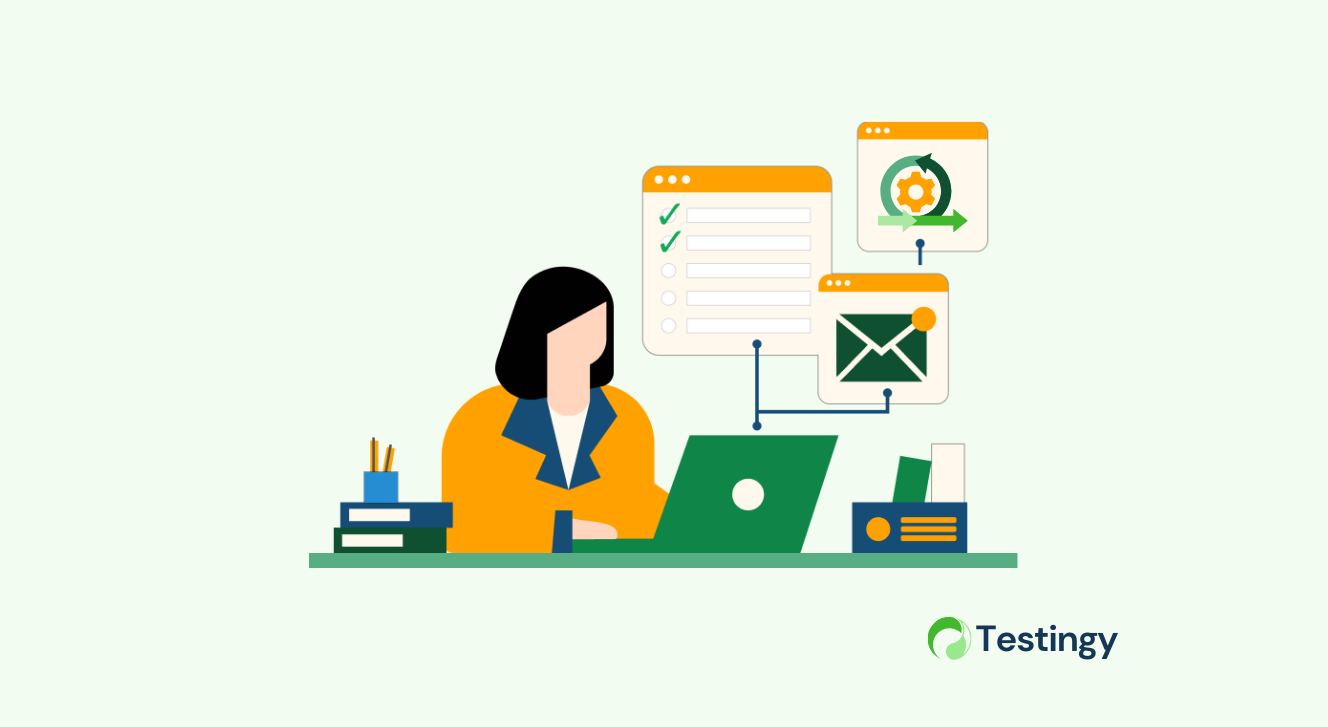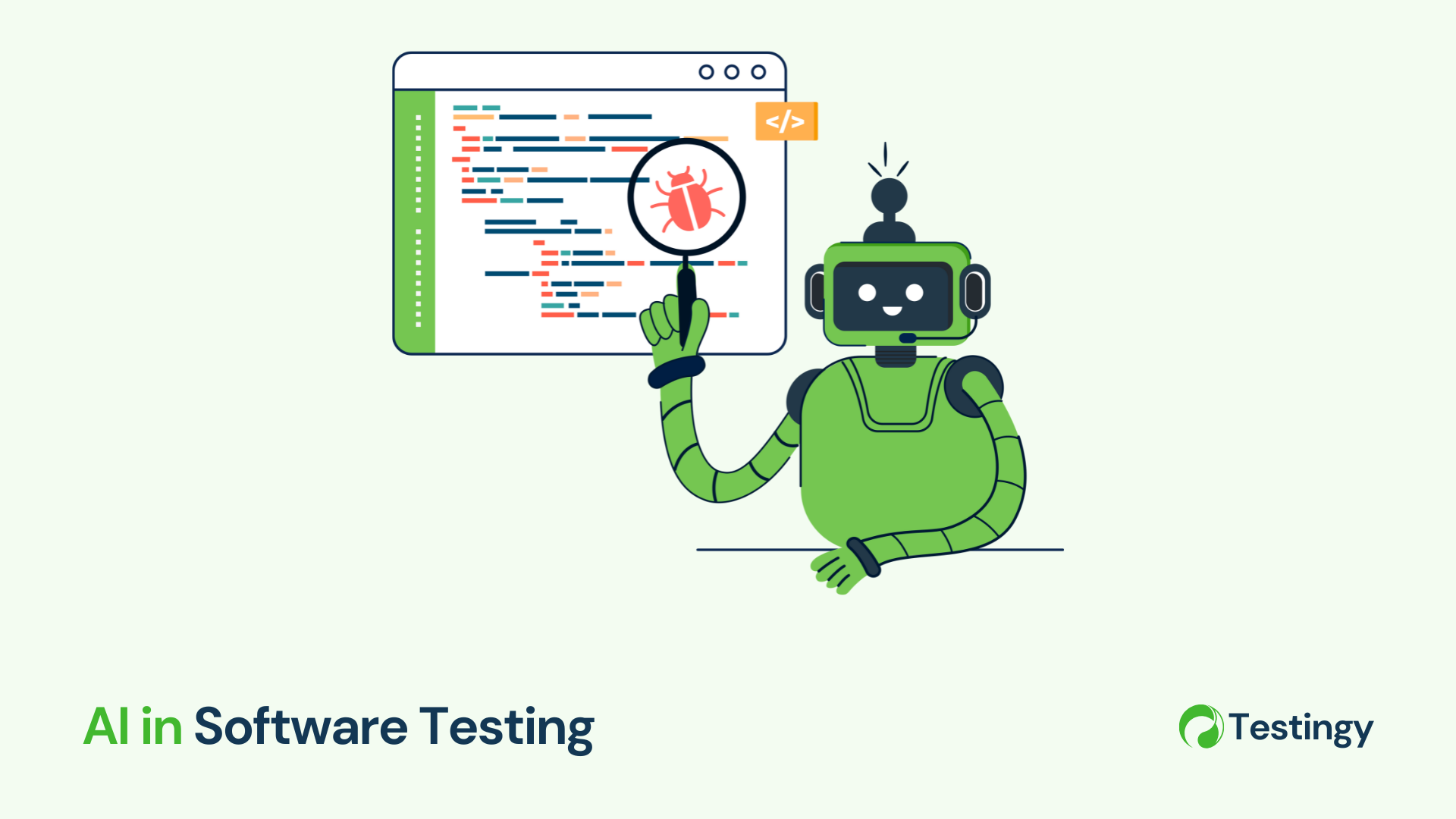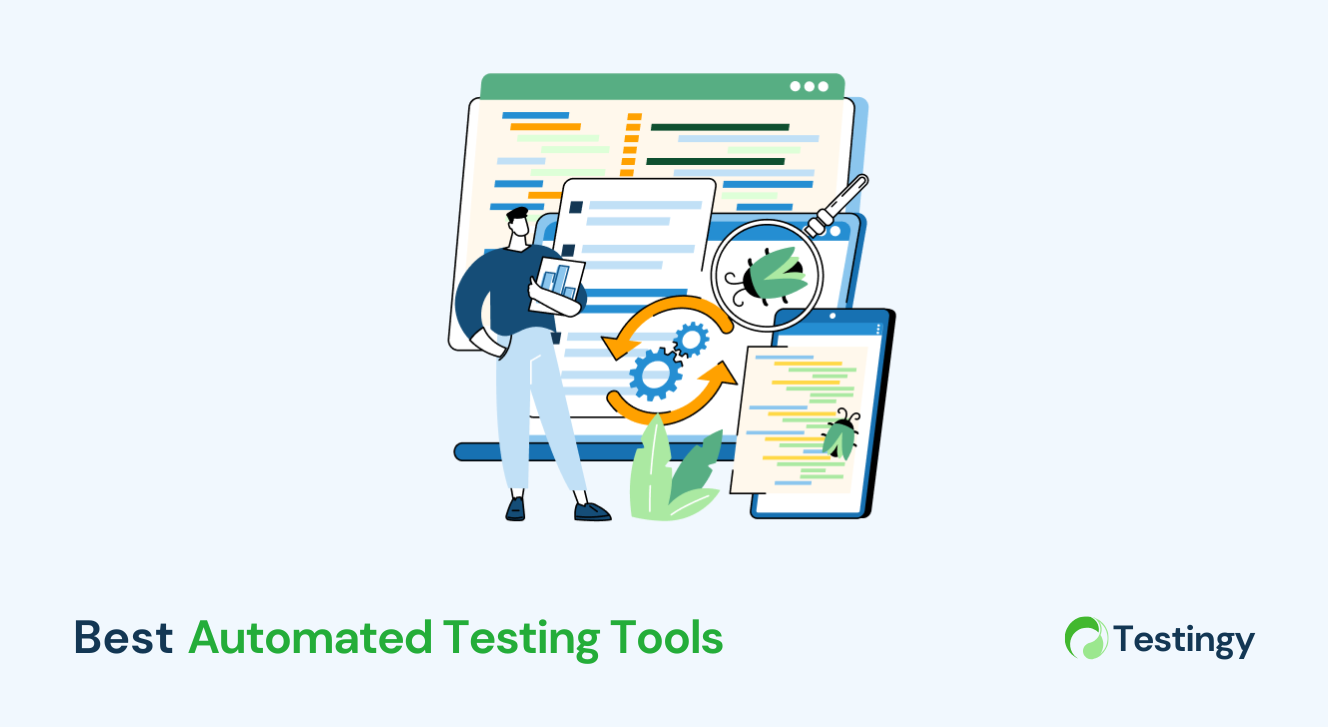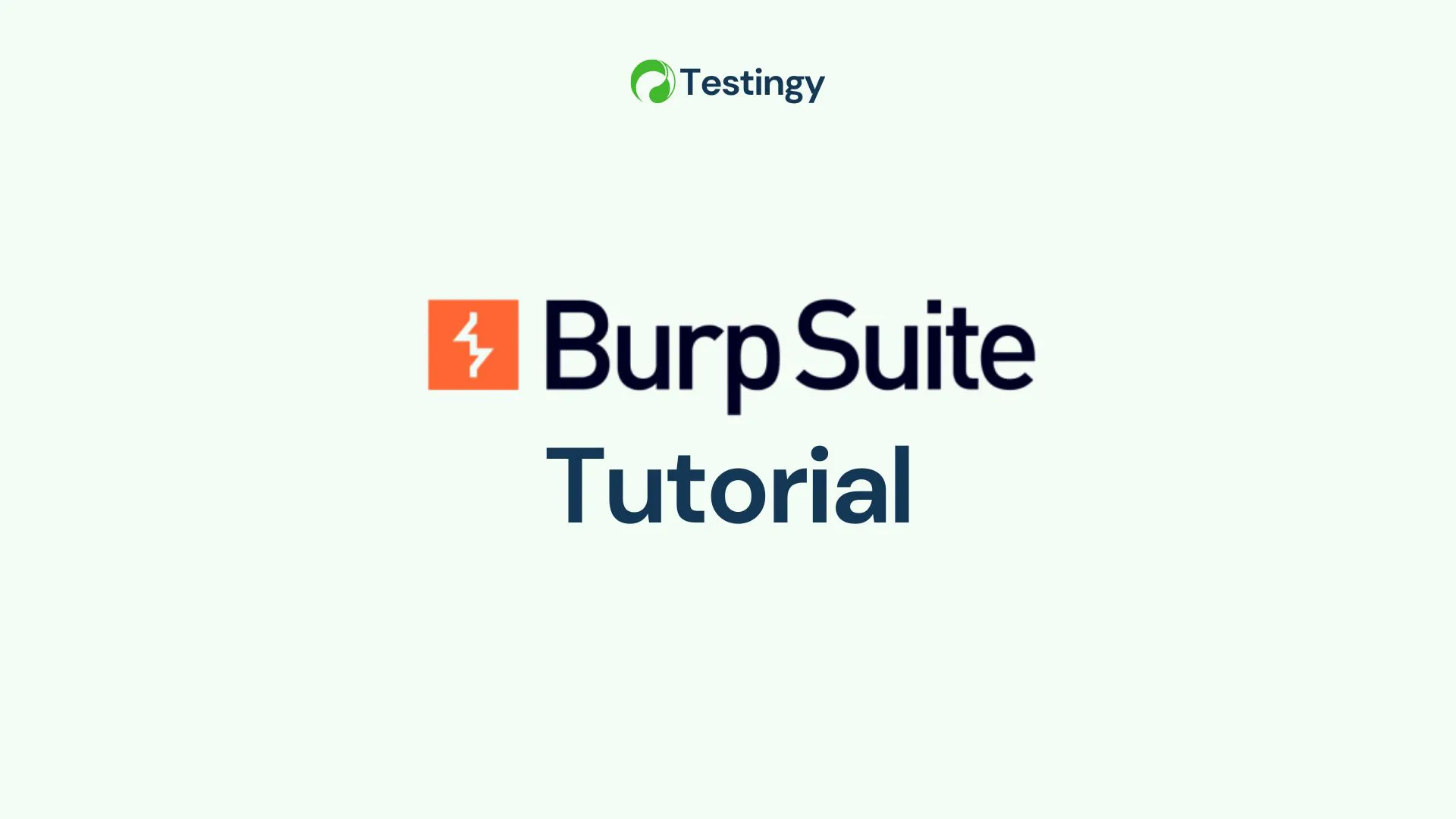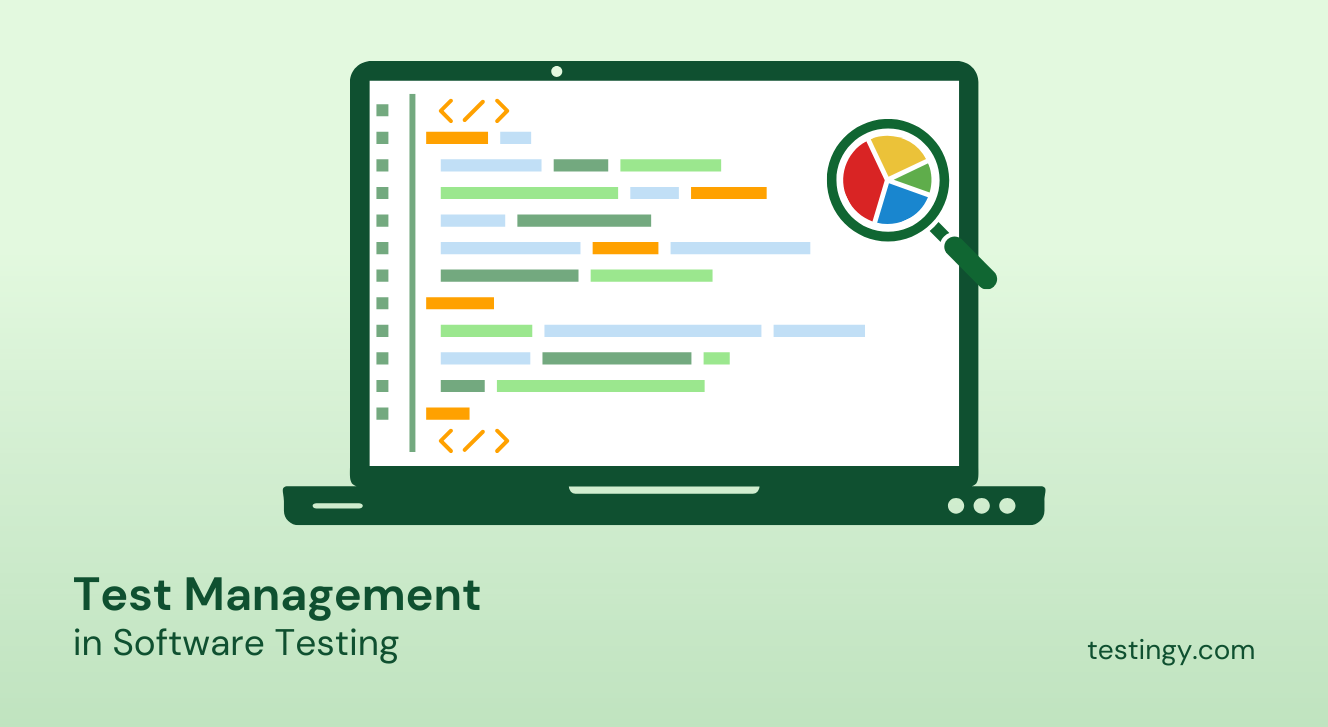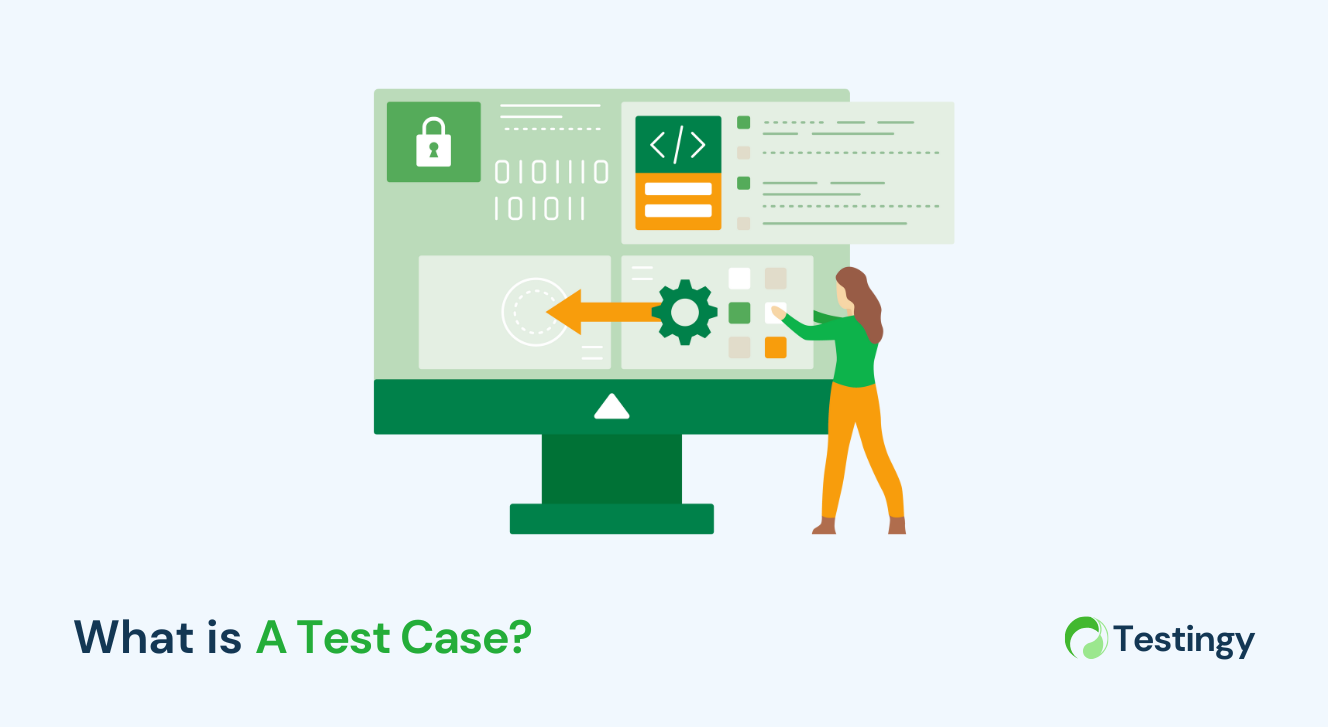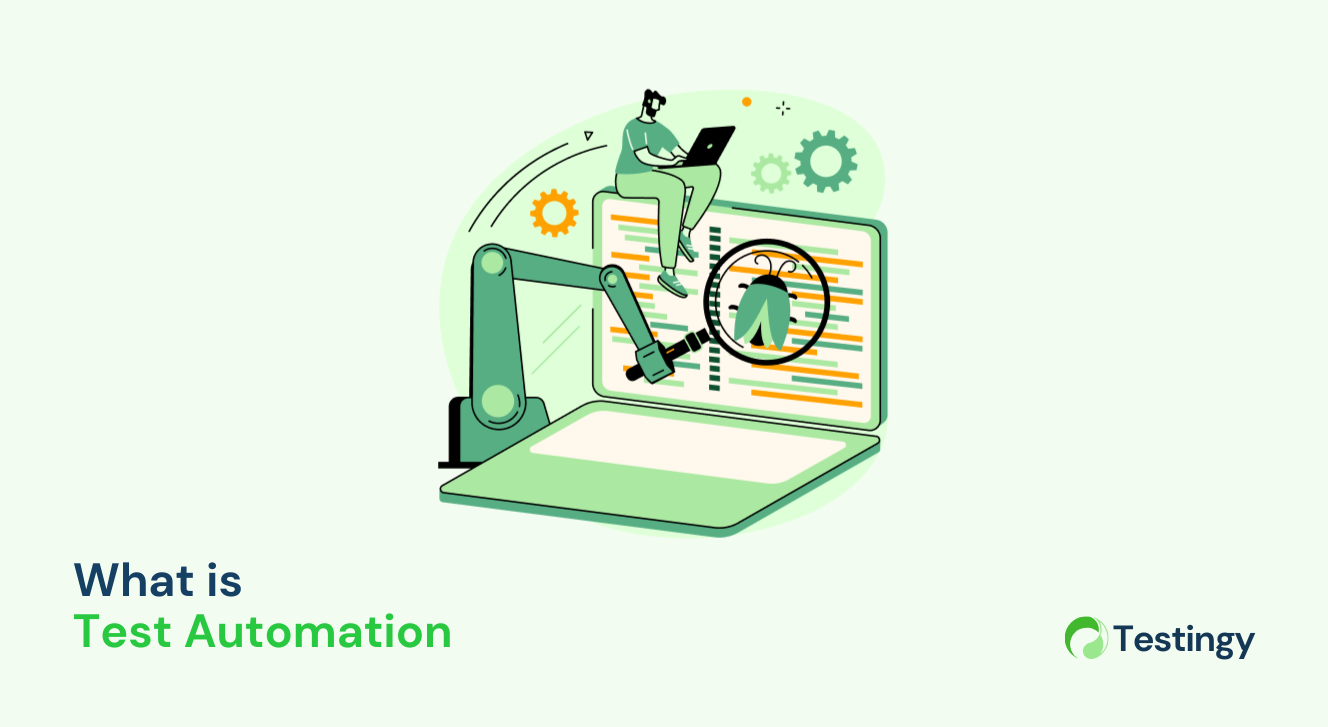What is Exploratory Testing: Unleashing your inner detective
Hey there, testers! Have you ever thought of testing as a bit like solving a mystery? You’re on the hunt for clues (those sneaky bugs), piecing together evidence (your test results), and figuring out what’s really happening inside an application.
If that sounds exciting, then exploratory testing might just be your new favorite thing. In this article, we’re going to dive deep into what it is, why it’s so powerful, and how you can use it to become a testing detective.
We’ll share practical tips, introduce you to session-based testing, and keep it all friendly and easy to follow. Ready to grab your magnifying glass? Let’s get started!
What is Exploratory testing?
Picture this: you’re exploring a new city without a map or a strict plan. You wander down streets, check out cool shops, and stumble upon hidden gems—all while learning how the place works.
That’s an exploratory testing example in a nutshell. It’s a hands-on, creative way to test software where you actively explore the application, learn its ins and outs, and hunt for defects without being tied to a step-by-step script.
Unlike scripted testing, where you follow a detailed checklist (think of it like a tourist with a rigid itinerary), exploratory testing gives you freedom. You might start with a simple goal—like “Test the login page”—but how you get there is up to you.
Besides, you should adapt as you go, following your curiosity and instincts to find issues that a script might miss. It’s all about thinking on your feet and acting like a real user—or even a mischievous one!
Why Exploratory testing rocks
You might be thinking, “If scripted testing works, why bother exploring?” Great question! Scripted tests are awesome for checking specific things you already know about, like “Does the login button work with a valid password?”
But they can miss the unexpected, like what happens when someone types in a 500-character password or tries to log in during a network glitch.
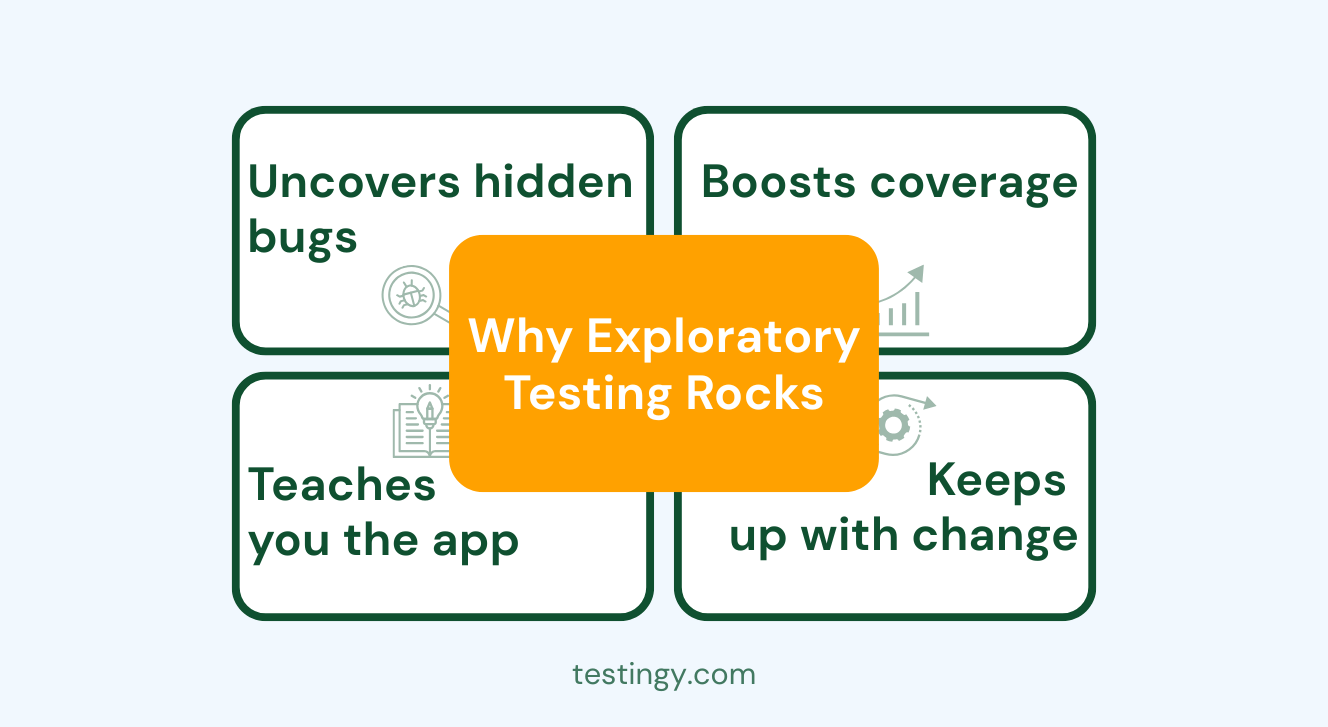
Here’s why exploratory testing is your secret weapon:
- Uncovers hidden bugs: Since you’re not locked into a script, you can stumble across defects in places scripts don’t look.
- Boosts coverage: Exploring different paths and scenarios means you test more of the app, including those tricky edge cases.
- Teaches you the app: The more you explore, the better you understand how everything connects—super helpful for software testing and talking to developers.
- Keeps up with changes: In fast-moving projects (like Agile), exploratory testing lets you jump in and test new features without waiting for a full script.
It’s like the difference between reading a guidebook and actually walking the streets—you’ll discover way more when you’re out there exploring!
Tips to be an awesome exploratory tester
Ready to dive in? Here are some practical tips to help you unleash your inner detective and make your exploratory testing super effective.
1. Start with a mission
Before you begin, give yourself a clear goal—or a “mission.” Something like “Test the checkout process” or “Explore how user permissions work.” This keeps you focused while still leaving room to wander.
You can also think of it like setting out to find a specific café but being open to cool detours along the way.
2. Think like a user, or a Trouble-Maker!
Put yourself in the user’s shoes and ask questions as you go:
- “What happens if I enter a crazy-long username?”
- “Can I break this form with emojis or blank spaces?”
- “Is there a sneaky way to skip this step?”
Don’t just test the happy path—push the app’s limits and see where it cracks. Bugs love hiding in unexpected corners!
Additionally, you can also try to channel different types of users: the impatient clicker, the confused newbie, or even a malicious hacker.
3. Keep a detective’s notebook
Even though you’re not writing a full script, you should take notes on what you’re doing and what you find. Keep it simple:
- “Tested login with ‘test@123’—worked fine.”
- “Entered 999 items in the cart—app froze.”
As you might have expected, these notes help you remember what you’ve covered, report bugs, and plan what to explore next.
Here is a pro tip: You can use a format that works for you, like a bullet-point list, a spreadsheet, or a tool like Jira or Trello.
4. Use your eyes and ears
If something looks or feels off, dig deeper—it’s probably a clue! Therefore, you should pay attention to subtle cues, like a button that flashes briefly before working or a form that resets without warning.
Be super observant! Watch out for:
- Slow page loads or laggy buttons.
- Text that’s cut off or buttons that don’t line up.
- Strange error messages (or no message when there should be one).
- Weird behavior after clicking something. If something looks or feels off, dig deeper—it’s probably a clue!
Remember, your senses are your best tools, so trust your gut when something seems “not quite right.”
Session-Based testing: Exploration with a plan
Exploratory testing is all about freedom, but that doesn’t mean it’s random. Session-based testing is a way to add a little structure to your adventures, making them focused and trackable.
1. What’s a session?
A session is a short, timed block—usually 60 to 90 minutes—where you explore with a specific goal, called a charter. For example:
- Charter: “Test the search feature for weird inputs.”
- Time: 60 minutes. You spend that time digging into your charter, taking notes, and chasing down bugs.
Sessions are designed to be uninterrupted, allowing you to immerse yourself in the task. You can also think of it as a sprint: you’re laser-focused for a set period, then you step back to reflect.
2. How to run a session
Here’s a simple step-by-step:
- Prepare: Pick your charter and set a timer (e.g., “Explore the payment flow”).
- Explore: Dive in, test based on your charter, and follow any interesting leads.
- Document: Jot down what you did, what worked, what broke, and any ideas for later.
- Debrief: After the session, chat with your team about what you found and what’s next.
3. Why it’s great
Sessions give you the best of both worlds: the freedom to explore and the structure to stay on track. It’s like planning a mini-adventure—you know your destination, but you’re free to take the scenic route.
Here are some specific benefits:
- Focused creativity: Charters keep you grounded, but you’re still free to experiment and follow unexpected leads.
- Measurable progress: Timed sessions and documented findings make tracking what’s been tested and what’s left to cover easy.
- Team alignment: Debriefs help share knowledge across the team, ensuring everyone understands the system’s strengths and weaknesses.
- Flexibility: Sessions can be adapted to any project, from early prototypes to mature systems, and work for solo testers or large teams.
Skills that make you a testing detective
You don’t need to be a coding genius to rock exploratory testing—it’s more about how you think. Here’s what helps:
- Curiosity: Always wonder, “What if I try this?” or “What’s over here?”
- Observation: Spot the tiny details, like a button that flickers or a delay that’s too long.
- Creativity: Come up with new ways to use (or misuse) the app, like entering funky data.
- Flexibility: Be ready to switch gears if you find something unexpected.
You’ve probably already got these skills—just apply them to testing, and you’re golden!
Tools to supercharge your exploration
Exploratory testing is mostly a hands-on gig, but a few tools can make it even better:
- Note-Taking: Use Evernote, OneNote, or a plain text file to track your moves and finds.
- Screen Recording: Tools like Loom or OBS let you record your sessions—great for sharing with the team.
- Bug Tracking: Log issues in Jira, Trello, or whatever your team uses.
- Exploratory Helpers: Check out Rapid Reporter or Session Tester for timers and note templates.
These are like your detective gadgets—handy, but not required. Your brain’s still the star of the show!
Exploratory testing in Agile: A perfect match
If you work in Agile, where things move fast and features pop up every sprint, exploratory testing fits like a glove. Here’s why:
- Quick Feedback: Test new stuff right away—no waiting for detailed scripts.
- Adaptable: Shift focus as priorities change mid-sprint.
- Pairs with Automation: Automation handles the repetitive stuff; exploration finds the surprises.
Say your team adds a “dark mode” toggle. You can jump in, flip the switch, and explore how it affects the app, catching quirks before they hit production.
Real-Life wins: Exploratory testing saves the day
Let’s look at some examples where exploratory testing made a difference:
- Checkout Chaos: A tester was playing with an e-commerce app’s checkout. They added a discount code, removed it, and—oops—the total didn’t update. Scripted tests missed it, but exploration nailed it.
- Mobile Mishap: While testing a mobile app, someone rotated the screen and resized it. On smaller devices, buttons overlapped—automation didn’t catch it, but a curious tester did.
- Security Scare: A tester tried logging in with a SQL injection string (think “admin’ OR 1=1”). To their shock, it worked! Exploration uncovered a huge vulnerability.
These stories show how thinking like a user—or a hacker—can find game-changers.
Busting myths about Exploratory testing
Some folks misunderstand exploratory testing. Let’s clear things up:
- Myth: It’s Just Clicking Around: Nope—it’s purposeful, guided by goals or charters.
- Myth: Only Experts Can Do It: Not true! Start small, and you’ll get the hang of it.
- Myth: It’s Messy: With notes and sessions, it’s organized chaos.
- Myth: It Replaces Other Tests: It’s a teammate, not a replacement—works alongside automation and scripts.
Exploratory testing is smart, creative, and disciplined—don’t let the myths trip you up!
Your quick-start toolkit
Here’s a handy cheat sheet to kick off your exploratory testing:
- Mission: “Test the sign-up form for weird inputs.”
- Questions: “What if I leave fields blank? Use special characters?”
- Notes: “Blank email = error. ‘@#$%’ password = accepted.”
- Session: 60 minutes on “profile editing.”
- Mindset: Stay curious and keep exploring!
Keep this in your pocket, and you’ll be solving mysteries in no time.
Let’s wrap it up!
There you go—exploratory testing, unpacked and ready for you to try! It’s all about tapping into your curiosity, exploring like a user, and finding bugs that hide in scripts.
Whether you’re testing a tiny feature or a massive app, this approach makes you sharper, smarter, and more effective. And with session-based testing, you’ve got a way to keep it focused without losing the fun.
So, next time you’re testing, don’t just follow the path—wander off it! Ask “What if?”, try something wild, and see what you uncover. Every bug you find is a clue that gets you closer to cracking the case of great software.
Ready to unleash your inner detective? Go explore—you’ve got this! And don't forget to check out Testingy, an All-in-One test management platform for all tester and software developers with exploratory tests.